Discover AI tools for podcasts voice overs. Learn how to create professional voice overs for your podcast with ease on our blog.
Key Highlights
Podcast voice overs can enhance the listening experience for your target audience, making your more engaging and professional.
AI voice tools provide a convenient and cost-effective way to create voice overs for your podcasts.
Crafting a script that works well with AI voice tools is crucial for achieving a natural and seamless narration.
Choosing the right AI voice over tool is important to ensure clarity and quality in your voice overs.
Preparing your content and selecting the perfect AI voice are essential steps in creating your first AI voice over.
Introduction
With the rise of podcasts, creators seek to enhance content and engage audiences. Incorporating voice overs can add a professional touch, improve the listening experience, and captivate listeners.Previously, creating voice overs involved hiring expensive voice actors. Now, AI technology offers cost-effective solutions. AI voice over tools use algorithms to replicate human voices efficiently. This blog explores creating podcast voice overs with AI tools. We delve into the benefits, content preparation tips, selecting the right tool, and provide a step-by-step guide for your first AI voice over.
What is AI Voice Over?
AI voice over uses artificial intelligence to create voice overs for podcasts and other media quickly and cost-effectively, eliminating the need for a professional voice actor. These tools analyze text input to generate human-like voices that closely resemble natural speech, making them a popular choice for businesses, podcasters, and even radio stations. While AI voice over can’t replace human emotion entirely, it’s a convenient option for podcast creators seeking professional narration for their content.

The Advantages of Using AI for Podcast Voice Overs
AI for podcast voice overs is efficient, consistent, and cost-effective. It enables quick creation of professional voice content in various styles and tones. AI tools reduce the need for extensive editing by providing polished output, offering a wide range of voices and languages to expand the target audience reach. By streamlining the process, AI enhances podcast production for a seamless and engaging listening experience, making it a valuable asset for quality and convenience-seeking podcasters. With the added human touch of diverse podcast content, such as expert interviews, captivating storytelling, or informative segments, AI voice overs can bring an extra edge of professionalism and creativity to your podcast, creating a more personal and memorable experience for your listeners.
Preparing Your Content for AI Voice Over
Before diving into the process of creating a voice over for your podcast using AI tools, it’s important to prepare your content. This involves crafting a script that works well with AI voice tools and writing engaging podcast scripts that resonate with your target audience.
Crafting a Script That Works with AI
Keep sentences and paragraphs concise.
Focus on clarity with simple language.
Avoid complex names or words; simplify or provide phonetic spellings if needed.
Optimize your script for AI voice over to ensure smooth, natural narration in your podcast.
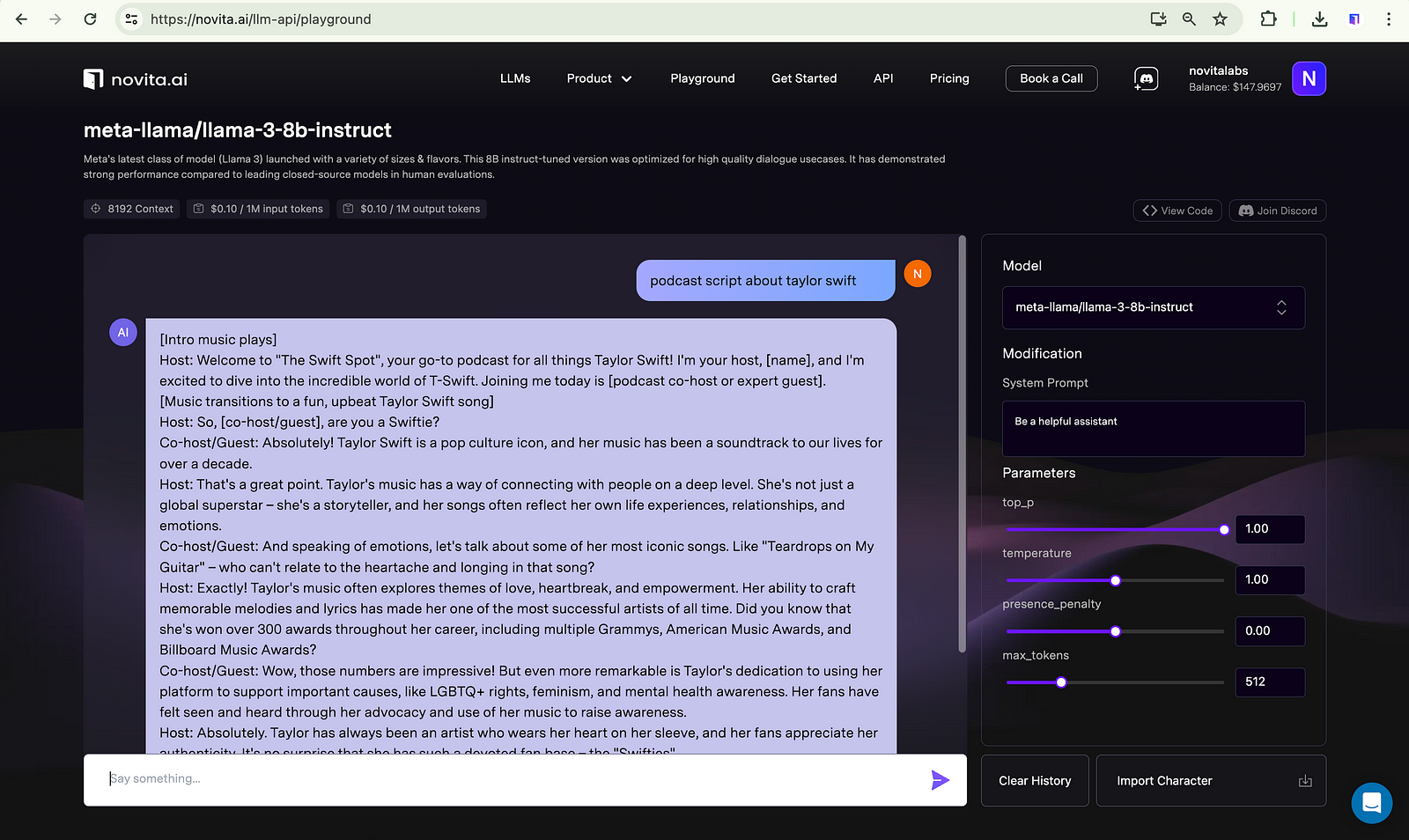
Tips for Writing Engaging Podcast Scripts
Writing engaging podcast scripts is crucial for captivating your audience and ensuring their return. Here are some tips:
Know your target audience: Tailor your content to their interests.
Plan episodes: Outline main points for a structured presentation.
Include storytelling elements: Use narratives and personal experiences for relatability.
Social media promotion: Tease episodes, share behind-the-scenes content, and engage with your audience.
Engaging podcast scripts create an immersive experience and foster a loyal following.
Choosing the Right AI Voice Over Tool
Choosing the right AI voice over tool is crucial to ensure the clarity and quality of your voice overs. There are several factors to consider when selecting an AI voice over tool, including its voice generator capabilities, pricing, and clarity of the generated voices.
Key Features to Look For
When selecting an AI voice over tool for your podcast, one of the key features to look for is a great voice. Look for tools that offer a wide variety of voices to choose from, ensuring you find the perfect voice for your podcast. AI tools with advanced editing capabilities can help remove background noise and improve overall sound quality.
Top AI Voice Over Tools in the Market
There are several AI voice over tools available in the market that offer different features and capabilities. Here are some of the top AI voice over tools to consider:
Speechify: Speechify offers a user-friendly interface and a wide range of natural-sounding voices, making it a popular choice for podcast creators.
Adobe Audition: Adobe Audition provides advanced audio editing features and the ability to fine-tune your voice overs for a professional result.
Novita AI: Google AI offers a powerful text-to-speech API with multiple voices and language options.
How to Create Your First AI Voice Over?
Creating voiceovers for podcasts using AI tools like Novita AI is a simple process. Follow these steps:
- Step 1: Head to the Novita AI website and create an account on it. navigate “text-to-speech” under the “Product” tab, you can test the effect first with the steps below.
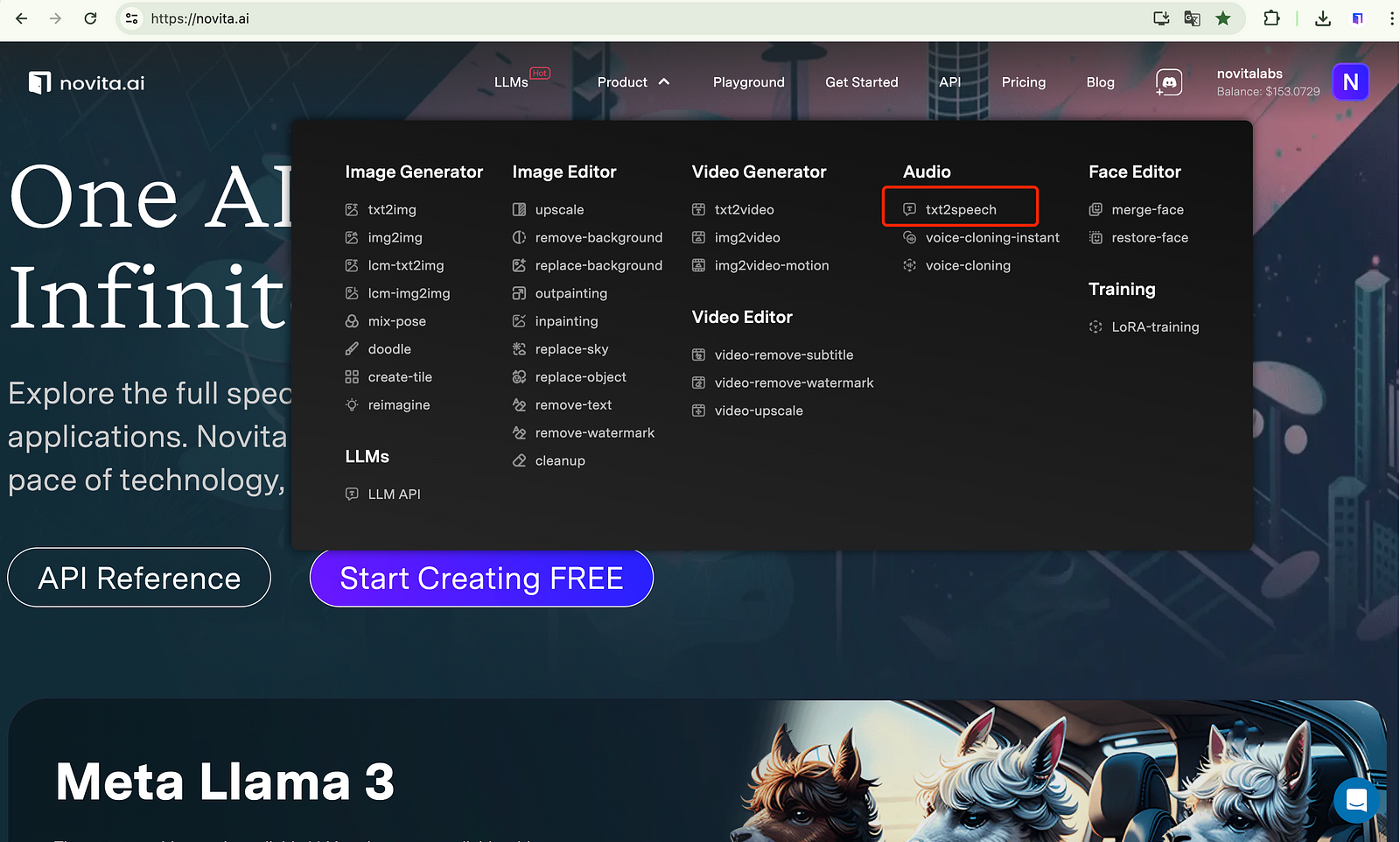
Step 2: Input the text that you want to get voiceover about.
Step 3: Select a voice model that you are interested in.
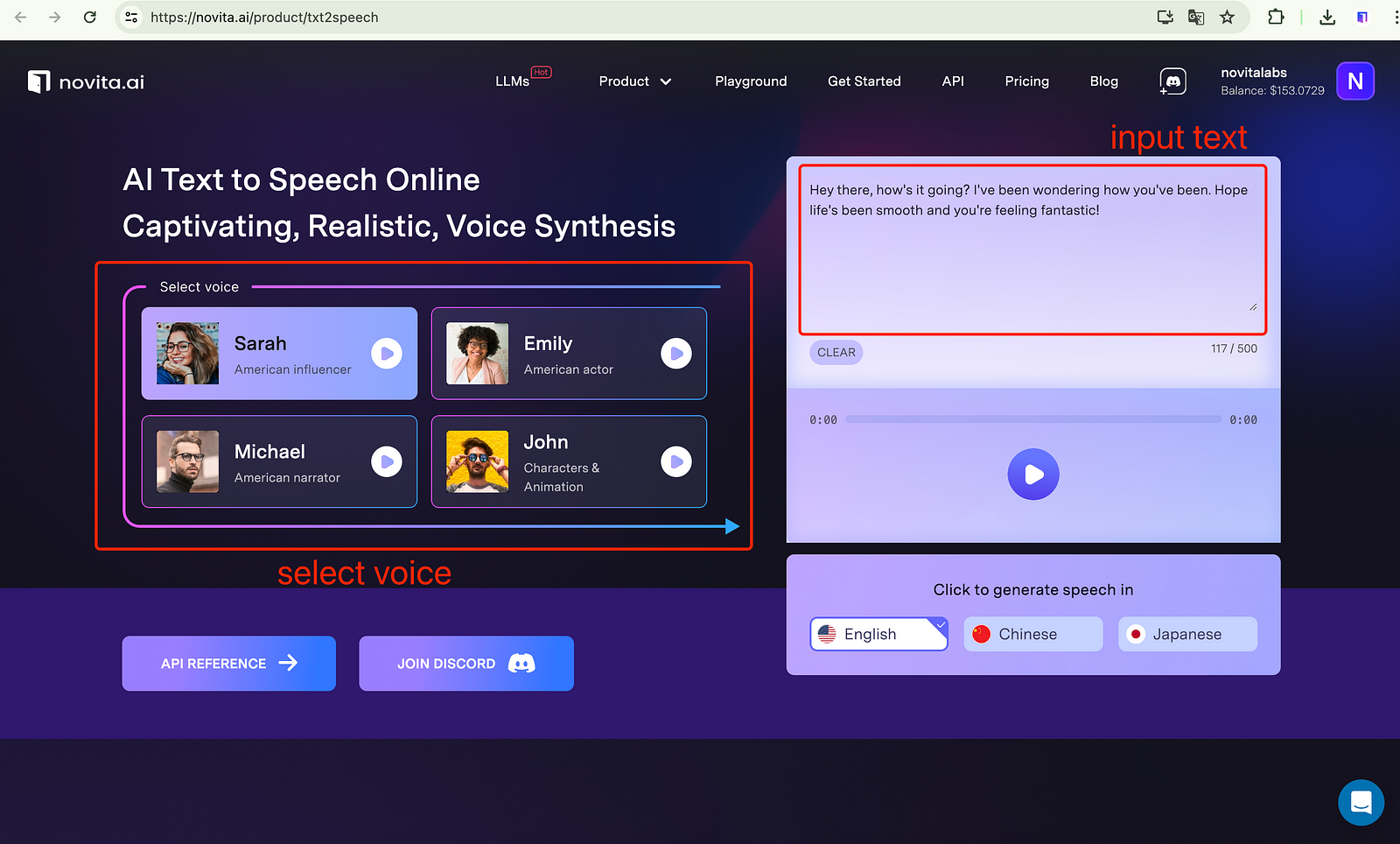
Step 4: Click on the “Generate” button, and wait for it.
Step 5: Once it is complete, you can preview it. If it’s satisfied, you can download and integrate the output into your podcasts.
Editing and Finalizing Your Podcast Voice Over
After creating your AI voice over, it’s important to edit and finalize the audio to ensure a polished result. This involves adjusting the volume, removing any unwanted background noise, and making any necessary tweaks to improve the overall quality of the voice over.
Integrating AI Voice Overs into Your Podcast
Integrating AI voice overs into your podcast can add a professional touch and enhance the overall listening experience. When using AI voice tools, it’s important to pay attention to the editing process. Ensure that the AI voice overs are seamlessly integrated into your podcast episodes.
During the editing process, be mindful of background noise and ensure that the voice overs are clear and easy to understand. You can use software to filter out any background noise and improve the overall quality of the voice overs.
In addition to voice overs, consider incorporating sound effects and background music to make your podcast more engaging and immersive. Sound effects can add depth and enhance the storytelling, while background music can create a mood and set the tone for your podcast.
Best Practices for Editing AI Voice Overs
When editing AI voice overs for your podcast, ensure clarity and pronunciation for a professional result. Incorporate appropriate pacing and inflections to match the tone of your content. Eliminate any background noise or distractions, especially if you live in busy areas like New York or Los Angeles, to enhance the listening experience. Review the audio file multiple times for accuracy and fluidity. Utilize any available features in the AI tool for fine-tuning the voices. Make necessary revisions to perfect the final output, focusing on seamless transitions and natural-sounding delivery.
How Can I Prouduce a Commercial Voice-over Tool for a Podcast?
To build a commercial voice-over tool for a podcast, research existing tools, define your target audience and features, design an intuitive interface, ensure high audio quality, and test rigorously. Consider scalability and user feedback for continuous improvement.
You can use the Text-to-Speech API to quickly produce such a tool. Using Novita AI Text to Speech API offers swift, expressive, and reliable voice synthesis. With real-time latency under 300ms, diverse voice styles, and seamless integration, it ensures high-quality, customizable audio for enhanced podcast user experiences.

Next, I’ll walk you through simple steps to help you understand.
Step1. Understand Requirements: Clearly define the project’s goals, target audience, and features needed.
Step2. Integrate API: Incorporate the Novita AI Text to Speech API into your backend system for voice synthesis.

Step3. Develop User Interface: Create a user-friendly interface for inputting text and customizing voice settings.
Step4. Implement Authentication: Ensure secure user authentication and authorization mechanisms.
Step5. Test and Deploy: Thoroughly test the tool, deploy it to a production environment, and monitor its performance for continuous improvement.
Future Trends in Podcast Voice Overs
The landscape of podcast voice overs is continually evolving, with future trends pointing towards increased personalization and customization through AI technologies. Advancements in AI voice generation will offer podcasters a wide array of voice options to tailor their content to specific audiences. Additionally, the integration of AI voice overs with interactive storytelling elements and enhanced sound effects will elevate the overall listener experience, setting new standards for engaging and immersive podcasts. As technology progresses, the possibilities for innovative podcast voice over creations, including the use of AI podcast hosts, are limitless.
Conclusion
In conclusion, integrating AI tools for podcast voice overs can significantly enhance the production process, offering efficiency and cost-effectiveness. By leveraging AI voice technology, podcasters can streamline their workflows and deliver professional-quality voice overs swiftly. Embracing these advancements allows for greater flexibility in content creation and opens up new possibilities for engaging with a wider audience. As technology continues to evolve, the future of podcast voice overs is poised for further innovation and growth, promising exciting developments in the audio production landscape.
Frequently Asked Questions
How to Ensure Your AI Voice Over Sounds Natural?
To ensure your AI voice over sounds natural, focus on intonation, pacing, and cadence in the script. Use tools with advanced voice modulation capabilities for a lifelike result. Pay attention to pauses and inflections to enhance the overall quality of the voice over.
What are the Legal Considerations for Using AI Voice Overs?
When using AI for voice overs in podcasts, it’s crucial to consider legal aspects like copyright permissions, usage rights, and compliance with voice actor agreements. Ensure your AI tool adheres to these regulations for a seamless and legally sound podcast production.
Originally published at novita.ai
novita.ai, the one-stop platform for limitless creativity that gives you access to 100+ APIs. From image generation and language processing to audio enhancement and video manipulation,cheap pay-as-you-go , it frees you from GPU maintenance hassles while building your own products. Try it for free.
