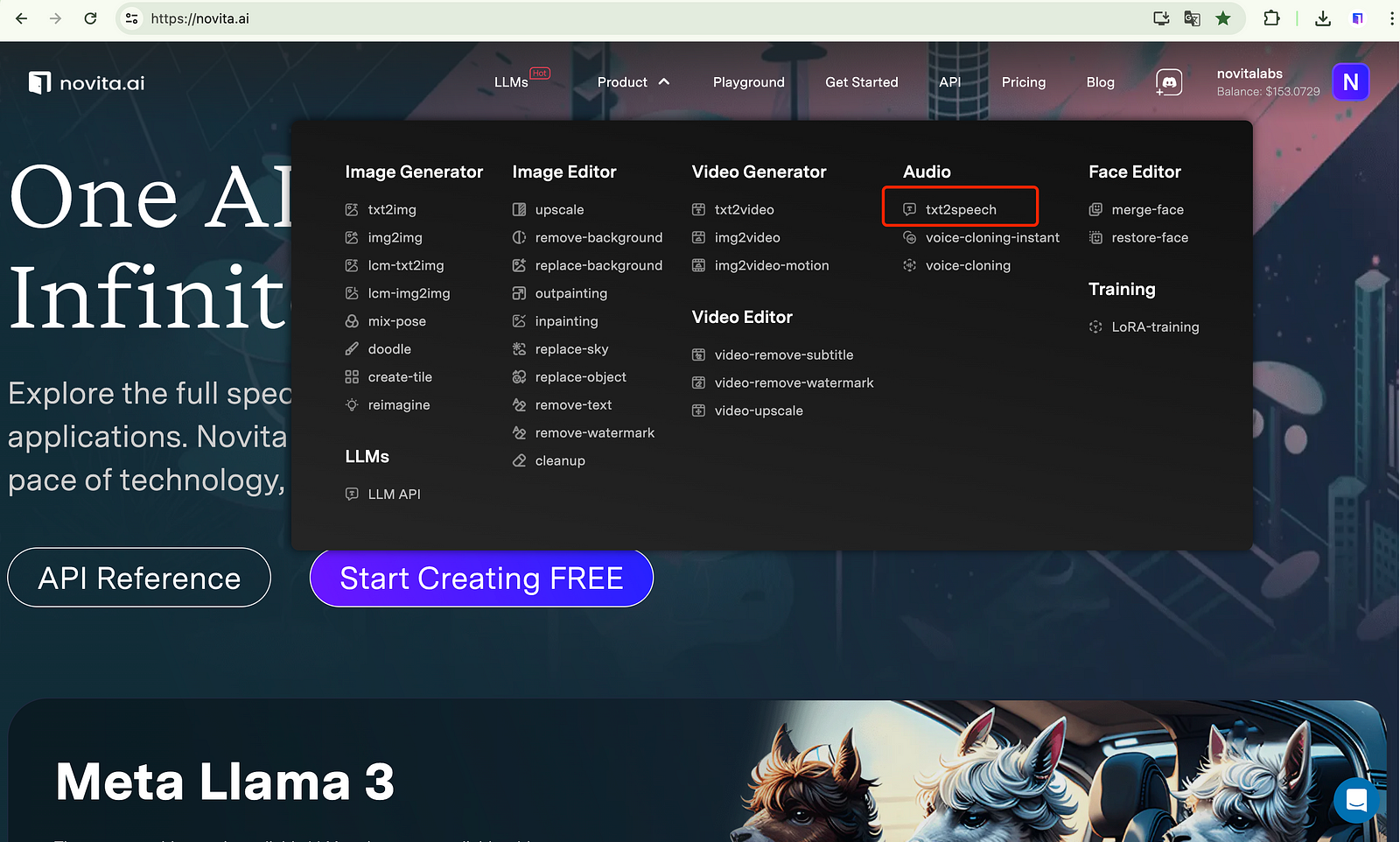Discover how integrating a robust text-to-speech tool can enhance your application’s user experience, drive conversions, and ensure accessibility for all. This comprehensive guide provides developers with key insights and practical strategies to leverage the benefits of text-to-speech technology.
Key Highlights
Text-to-speech AI employs sophisticated AI to transform text into natural-sounding, high-quality audio, enhancing comprehension and engagement.
With a variety of voice options across languages and accents, TTS AI caters to diverse user preferences and needs and provides a cost-effective alternative to traditional voiceover methods, improving customization and accessibility for potential users.
Leverage advanced text-to-speech (TTS) technology to transform written content into natural-sounding audio, enhancing accessibility and user experience.
Integrate leading TTS APIs such as Novita AI’s TTS offerings into your application to provide users with customization options for voice, playback speed, and volume to deliver a personalized TTS experience
Introduction
Text-to-speech AI has gained popularity in various fields, including essay writing, as it offers a unique way to engage with written content. In this blog, we will explore the world of text-to-speech AI and API and its key features, benefits, and practical applications.
Understanding Text-to-Speech Technology
Text-to-speech technology utilizes the power of artificial intelligence to convert written text into speech. The AI algorithms analyze the text, interpret its meaning, and generate a spoken output that closely resembles human speech. This technology provides users with an immersive and engaging auditory experience, enhancing their comprehension and retention of the content.
The quality of speech generated by text-to-speech AI has significantly improved over the years, with many tools offering customizable voices that sound natural and human-like. Users can choose from a variety of voices, including different accents and languages, to suit their preferences and needs.
Key features of Text-to-Speech
Customizable Voices and Languages
One of the key features of text-to-speech for essays is the ability to customize voices and languages. Text-to-speech tools offer a wide range of voices, including different accents and languages. Users can select the voice that best suits their needs and preferences, making the reading experience more enjoyable and immersive.
Reliability
Text-to-speech leverages advanced speech synthesis techniques that produce natural-sounding speech. This high-quality audio output is crucial for maintaining the listener’s interest and ensuring that the information is conveyed clearly and effectively. The natural flow and intonation of synthesized speech make the content more relatable and easier to understand, which promises high-quality and consistent audio output every time.
Cost-effective
Text-to-speech offers an economical solution for voiceovers, providing professional-quality results without the high costs associated with hiring voice actors or recording your own voice. This technology is an accessible and budget-friendly option for businesses and educators seeking to enhance their content with audio.

Use Cases and Benefits of Text-to-Speech
By incorporating text-to-speech technology into your application, you can unlock a wealth of benefits that will elevate your user experience and drive conversions.
Improving Accessibility for Users with Visual Impairments
TTS empowers users with visual impairments or reading difficulties to access your content, making your application more inclusive and compliant with accessibility standards. This ensures that your digital experiences are available to a wider audience, regardless of their abilities.
Enhancing the Reading Experience for Users
Offering TTS functionality allows users to consume content in their preferred format, whether by reading or listening. This caters to individual preferences and needs, resulting in a more engaging and personalized user experience.

Boosting Engagement and Conversions
By providing users with the option to listen to content, you can boost engagement and potentially increase conversions, as users may be more inclined to interact with your application when they can consume information in their preferred modality.
Supporting Mobile and Hands-free Interactions
TTS enables users to access your content on-the-go, hands-free, and in situations where reading may be impractical, such as while driving or exercising. This expands the reach and usability of your application, making it more accessible to users in diverse contexts.
By embracing text-to-speech technology, you can unlock a world of opportunities for your application, enhance accessibility, and deliver an exceptional user experience that sets you apart from the competition.
Integrating Text-to-Speech into Your Application
Implementing TTS functionality into your application is a straightforward process, thanks to the availability of various APIs. Popular options such as Novita AI, offering a range of features and customization options and APIs which can improve the power of your application or platform.
When integrating TTS, consider factors such as audio quality, language support, and integration complexity to ensure a seamless and high-quality user experience. Additionally, explore ways to personalize the TTS experience, such as allowing users to choose their preferred voice and adjust playback speed.

How to Create Your First Text-to-Speech Demo?
Creating voiceovers using AI tools like Novita AI is a simple process. Follow these steps:
- Step 1: Head to the Novita AI website and create an account on it. navigate “text-to-speech” under the “Product” tab, you can test the effect first with the steps below.
Step 2: Input the text that you want to get a voiceover about.
Step 3: Choose a voice model that you are interested in.
Step 4: Click on the “Generate” button, and wait for it.
Step 5: Once it is done, you can preview it. If it fulfills your needs, you can download and apply the output.
How to Produce a Text-to-Speech Tool Through APIs in Novita AI?
To build a commercial TTS tool, research existing tools, define your target audience and features, design an intuitive interface, ensure high audio quality, and test rigorously. Consider scalability and user feedback for continuous improvement.
You can use the Text-to-Speech API to quickly produce such a tool. Using Novita AI Text to Speech API offers swift, expressive, and reliable voice synthesis. With real-time latency under 300ms, diverse voice styles, and seamless integration, it ensures high-quality, customizable audio for enhanced podcast user experiences.
Next, we’ll walk you through simple steps to help you understand.
Step1. Understand Requirements: Clearly define the project’s goals, target audience, and features needed.
Step2. Integrate API: Incorporate the Novita AI Text-to-Speech API into your backend system for voice synthesis.
Step3. Develop User Interface: Create a user-friendly interface for inputting text and customizing voice settings.
Step4. Implement Authentication: Ensure secure user authentication and authorization mechanisms.
Step5. Test and Deploy: Thoroughly test the tool, deploy it to a production environment, and monitor its performance for continuous improvement.
Best Practices and Strategies for Developers
To ensure a seamless and optimized text-to-speech experience, consider the following best practices:
Offer Customization Options: Allow users to personalize their TTS experience by providing options to choose the voice, adjust the playback speed, and control the volume. This level of customization can greatly enhance user satisfaction.
Optimize for Performance: Monitor the TTS integration’s performance and optimize it as needed to ensure smooth playback and minimal latency, especially for real-time applications.
Gather User Feedback: Continuously collect feedback from your users and iterate on the TTS integration based on their preferences and suggestions. This will help you refine the experience and keep your application relevant.
Leverage Cross-Platform Capabilities: Take advantage of the cross-platform nature of TTS APIs to provide a consistent experience across various devices and operating systems, ensuring accessibility for all your users.
Conclusion
Text-to-speech AI is more than an assistive technology, it’s a catalyst for innovation across educational and professional landscapes. By making information accessible and engaging, it democratizes learning and empowers creators. As we venture further into the digital era, the integration of such AI tools is no longer a luxury but a necessity, ensuring that we can all keep pace with the rapidly evolving world of knowledge and communication.
Frequently Asked Questions
What is text-to-speech (TTS) technology and how does it work?
Text-to-speech technology uses AI algorithms to convert written text into spoken words, providing an auditory experience that closely resembles human speech.
How can I customize the text-to-speech experience for my users?
Customization can include options for different voice types, accents, playback speeds, and volume controls, ensuring a personalized experience.
What is the best free AI voice generator?
The best free AI voice generator options will vary based on your exact requirements. Novita may be a good solution for developers who require APIs access and interoperability with other resources.
What optimization strategies should I consider when integrating TTS?
Best practices include offering extensive customization options, optimizing for performance, leveraging cross-platform capabilities, and gathering user feedback for ongoing enhancements.
Originally published at Novita AI
Novita AI, the one-stop platform for limitless creativity that gives you access to 100+ APIs. From image generation and language processing to audio enhancement and video manipulation, cheap pay-as-you-go, it frees you from GPU maintenance hassles while building your own products. Try it for free.