Key Highlights
1.LlaMA 3.3, developed by Meta, is a powerful language model with impressive capabilities. It scores 92.1 in IFEval for excellent instruction following, 88.4% in HumanEval for strong code generation, and 91.1 in MGSM for multilingual math problem solving.
2.With efficient resource usage (40GB GPU VRAM) and low token cost ($0.39 per million tokens from Novita AI), it’s ideal for startups and small businesses.
3.Developers can easily access LLaMA 3.3 via Novita AI. Simply sign up for a free trial, get an API key, and integrate the model into applications, unlocking its full potential for language tasks.
LLaMA 3.3 is Meta’s latest breakthrough in large language models, offering significant improvements in performance and efficiency over previous versions. This article provides an in-depth analysis of LLaMA 3.3’s benchmark performance across several critical dimensions.
Overview of Benchmark Metrics for LLMs
When evaluating large language models (LLMs), four critical benchmarks are used to assess their overall performance: Overall, Generation Quality, Efficiency, and Practical Application.Together, these standards provide a comprehensive view of an LLM’s effectiveness and usability.
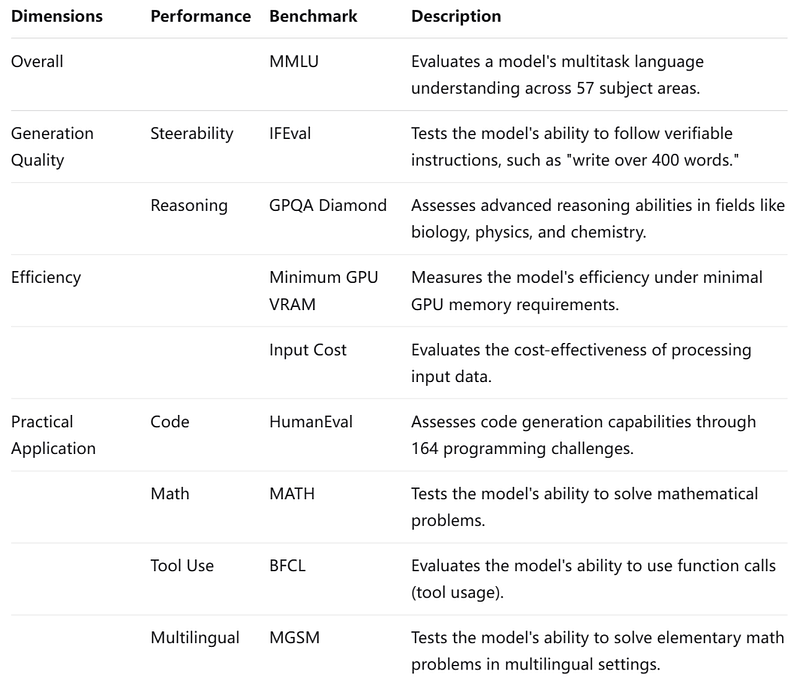
Overall Dimension
You can indeed say that MMLU is a relatively comprehensive benchmark for describing model capabilities compared to other testing standards. However, it’s important to note that no single benchmark can capture all aspects of a model’s performance. It’s often used in conjunction with other benchmarks for a more complete evaluation.
What is MMLU?
MMLU (Massive Multitask Language Understanding) is a comprehensive benchmark designed to evaluate the performance of AI language models across a wide range of subjects and tasks. It assesses a model’s multitask capabilities, general knowledge, and problem-solving abilities in various domains.
Detection Content:
Multi-domain Knowledge
MMLU covers 57 different subject areas, including STEM, humanities, social sciences, and professional fields.Reasoning Ability
Assesses the model’s reasoning and problem-solving skills through diverse question types.Language Understanding
Tests the model’s ability to understand and process language in different contexts.Multitask Processing
Evaluates the model’s ability to switch between multiple tasks and generalize knowledge.
Detection Methods:
MMLU evaluates language models through a structured workflow that begins with presenting multiple-choice questions across 57 diverse subjects. Models are tested in zero-shot and few-shot settings, simulating real-world scenarios. Their performance is measured by accuracy scoring, which assesses the proportion of correct answers. Finally, a comprehensive score is calculated by averaging accuracy across all domains, resulting in a score between 0 and 1 that summarizes the model’s overall capabilities.ccuracy across all 57 domains, resulting in a comprehensive score between 0 and 1.
Generation Quality
Generation quality encompasses the coherence, relevance, and fluency of the text generated by the model. High generation quality is crucial for applications involving content creation, dialogue systems, and more.
Two significant benchmarks in this area are IFEval, GPQA.
What is IFEval?
IFEval, or Instruction-Following Evaluation, is a benchmark designed to assess a language model’s ability to understand and follow instructions accurately. IFEval focuses on evaluating how well a language model can comprehend and execute instructions given in natural language.The benchmark is crucial for ensuring that models can effectively assist users in real-world scenarios where following instructions is essential.
Example Workflow
1.Instruction Generation: Create prompts that include one or more verifiable instructions from a set of 25 predefined types, such as “write more than 400 words” or “mention the keyword AI at least three times.”
2.Model Response: The language model generates a response based on the given instructions.
3.Evaluation Metrics:
Strict Metric: Check if the model’s output strictly adheres to the instructions using exact string matching.
Loose Metric: Evaluate the output after applying various transformations to allow for flexibility in format and phrasing, reducing false negatives.
4.Scoring: Calculate the accuracy based on the percentage of instructions followed correctly, both at the prompt level and instruction level.
5.Output Data: Compile the results to provide insights into the model’s instruction-following capabilities, highlighting areas of strength and weakness.
What is GPQA?
GPQA, or the General Purpose Question Answering benchmark. This benchmark is particularly useful for evaluating a model’s ability to understand and generate accurate responses to various types of queries, making it a crucial metric for applications like virtual assistants, chatbots, and information retrieval systems.
Example Workflow like IFEval, but with some differences
- Focus on Difficulty:
IFEval: Concentrates on the model’s ability to follow various natural language instructions.
GPQA: Targets high-difficulty questions that are challenging even for experts, ensuring they cannot be easily answered through online searches.
- Question Development:
IFEval: Primarily assesses how well models execute given instructions without extensive validation.
GPQA: Involves experts creating and validating complex questions.
Efficiency
Efficiency in the context of LLMs encompasses both running compatibility and input cost. Minimum GPU VRAM and Input Cost — play crucial roles in determining how efficiently a large language model (LLM) like LLaMA 3.3 operates. Here’s a detailed explanation of each metric and the standards used for their calculation:
What is Minimum GPU VRAM?
Minimum GPU VRAM refers to the minimum amount of video RAM (VRAM) required to run the model effectively. VRAM is essential for storing the model’s parameters as well as intermediate computations during inference and training. A smaller Minimum GPU VRAM signifies increased accessibility. For developers and organizations looking to leverage the power of AI without incurring prohibitive costs.
What is Input Cost?(e.g. Novita AI)
Input Cost refers to the expenses associated with processing inputs, measured in terms of computational resources utilized.Input costs are typically calculated based on real-world usage scenarios and can vary depending on the service provider. For example, the costs can be derived from API usage.
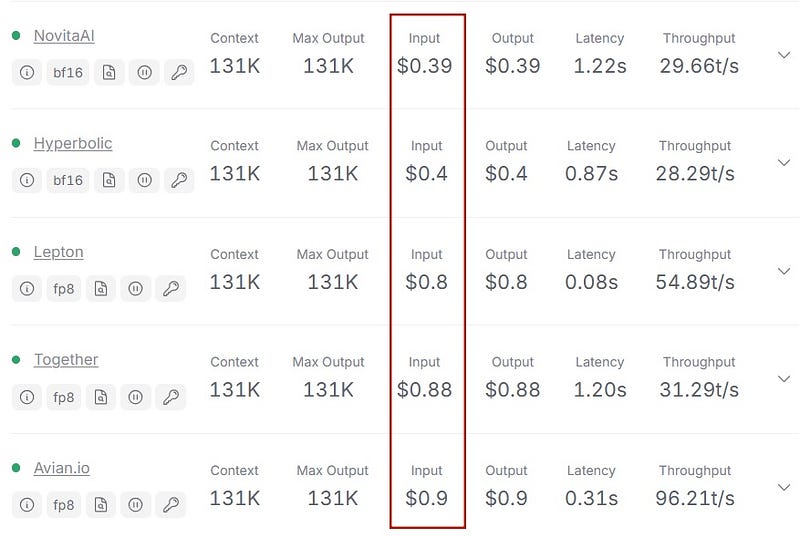
Practical Application
Practical application metrics evaluate how well a model performs in real-world tasks. Key benchmarks in this domain include:
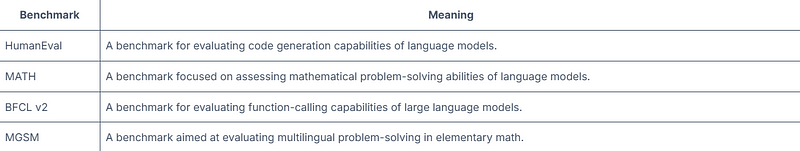
Now that we’ve explored a comprehensive and universal benchmarking framework for LLMs, let’s dive into LLaMA 3.3’s performance across these dimensions!
Overview of Benchmark for Llama3.3,compared with Llama 3.1 70b instruct, GPT-4o
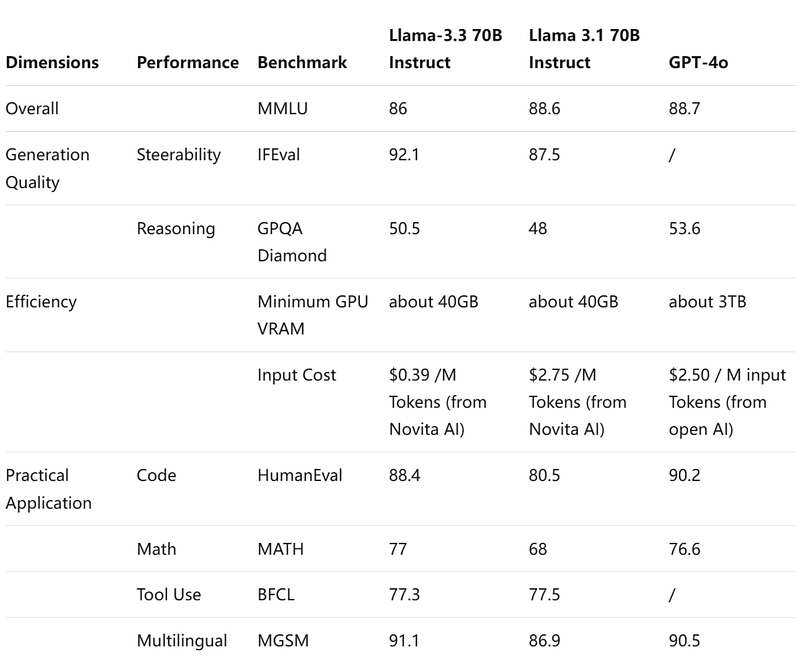
Overall, these benchmarks provide valuable insights into how each model performs across various dimensions of language understanding and generation, helping to identify the most suitable model for specific applications.
Highlights Where LLaMA 3.3 Excels
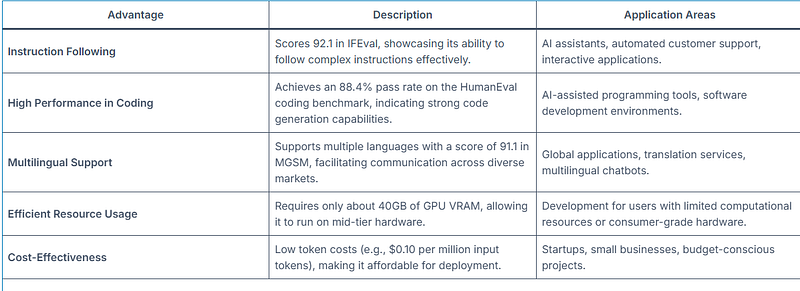
Based on the advantages of the Llama 3.3 model, it is particularly well-suited for small businesses and developers. So next, we will take Novita AI as an example to introduce how to try out Llama 3.3 through the simple API method.
How to quickly try out LLaMA 3.3 via Novita AI?
Novita AI offers an affordable, reliable, and simple inference platform with scalable Llama 3.3 API*, empowering developers to build AI applications. Try the* Novita AI Llama 3.3 API Demo today!
Step1: Click “LLM Playground” to Start Free Trail
you can find LLM Playground page of Novita AI for a free trial! This is the test page we provide specifically for developers! Select the model from the list that you desired. Here you can choose the Mistral 7B Instruct model.
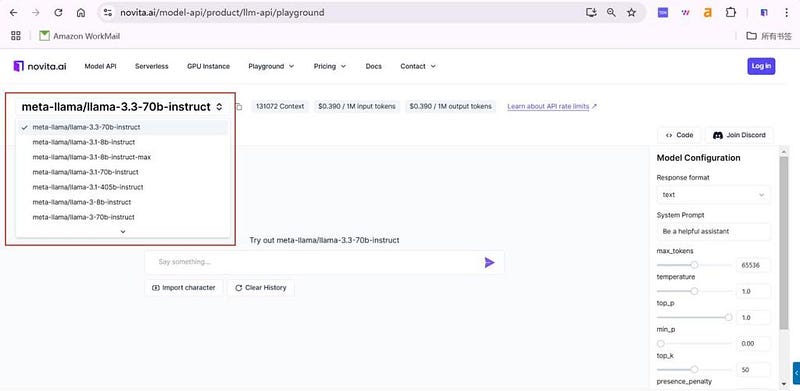
Click the button on the right, then you can get content in a few seconds.Try the Novita AI Llama 3.3 API Demo today!
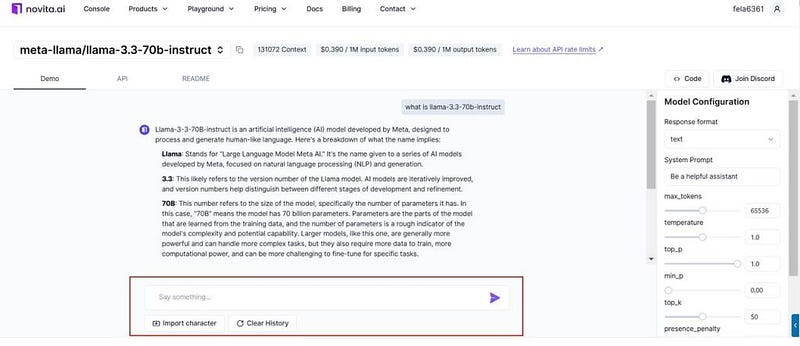
Step2: Click “API Key” to Start calling the API on Your Computer
Click the “API Key” under the menu. To authenticate with the API, we will provide you with a new API key. Entering the “Keys“ page, you can copy the API key as indicated in the image.
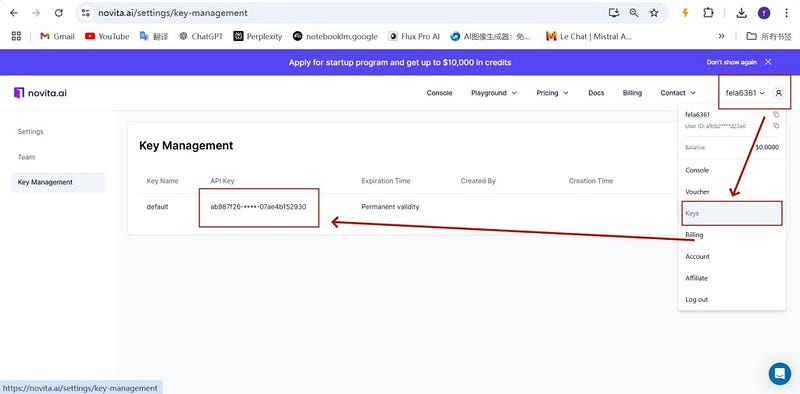
Navigate to API and find the “LLM” under the “Playground” tab. Install the Novita AI API using the package manager specific to your programming language.
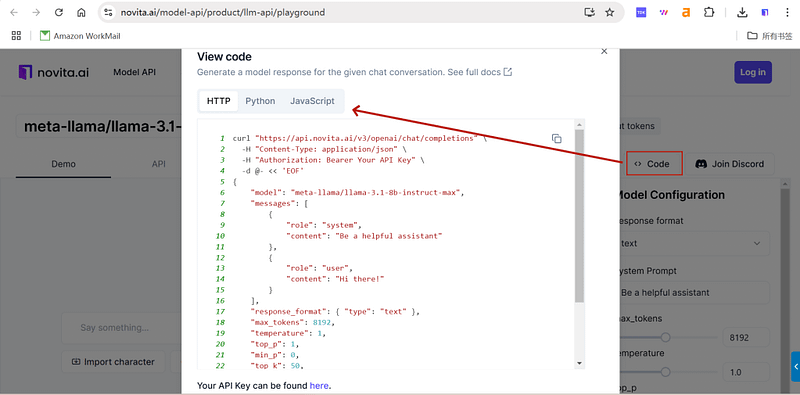
Step3: Begin interacting with the model!
After installation, import the necessary libraries into your development environment. Initialize the API with your API key to start interacting with Novita AI LLM. You can use the code below to start using.
bash
curl -X POST 'https://api.novita.ai/v3/async/txt2img' \
-H 'Authorization: Bearer YOUR_API_KEY' \
-H 'Content-Type: application/json' \
-d '{
"extra": {
"response_image_type": "jpeg"
},
"request": {
"prompt": "a serene landscape with a lake",
"model_name": "sd_xl_base_1.0.safetensors",
// other parameter...
}
Fortunately, Novita AI provides free credits to every new user, just log in to get it! Upon registration, Novita AI provides a $0.5 credit to get you started! If the free credits is used up, you can pay to continue using it.
Conclusion
Llama 3.3, developed by Meta, is a powerful language model with 70 billion parameters, excelling in instruction following, coding, and multilingual support. It offers cost-efficiency, reducing operational expenses while delivering high-quality results.Novita AI provides easy access to Llama 3.3 through an API, allowing developers to integrate it into applications for tasks.
Frequently Asked Questions
1.Llama 3.3 70B size in GB?
The Llama 3.3 70B model is approximately 40–42 GB in size, depending on the quantization level and specific version downloaded; most commonly reported as around 42 GB.
2.Llama 3.3 70B token limit?
As such, the maximum token limit for a prompt is 130K, instead of 8196. However, if you are using very long prompt input, it will consume more GPU memory.
orginally from Novita AI
Novita AI is the All-in-one cloud platform that empowers your AI ambitions. Integrated APIs, serverless, GPU Instance — the cost-effective tools you need. Eliminate infrastructure, start free, and make your AI vision a reality.