Check out our top 3 picks of Dezgo AI alternatives in 2024. Explore how to develop your AI image generator like them on our blog.
Introduction
Dezgo AI has been making waves in the tech world with its advanced artificial intelligence features. However, as moving into 2024, we can find that there are more and more useful AI tools that can be alternate Dezgo AI.
In this blog post, we will provide a detailed overview of Dezgo AI and recommend our top three picks of Dezgo AI alternatives that you should consider. Additionally, we will guide you to develop your own AI image generator better than Dezgo AI through APIs. So, let’s explore some of the top-notch Dezgo AI alternatives available!
Understanding Dezgo AI
Dezgo AI is a powerful tool that simplifies the process of turning ideas into visual reality.
What is Dezgo AI?
Dezgo AI has a text-to-image AI generator tool, allowing users to create high-quality images from any text prompt. It’s an ideal tool for content creators, designers, and tech enthusiasts, streamlining the image creation process to be faster and more convenient.
How Does Dezgo AI Generate An Image?
At its core, Dezgo AI uses Diffusion Models along with a sampling method called DPMSeed for image generation. Specifically, it utilizes Stable Diffusion 1.5 and Stable Diffusion XL, which are trained on extensive datasets of image-text pairs to understand the correlation between words and visuals.
Pricing Plan of Dezgo AI
Dezgo AI offers a flexible pricing structure to cater to a variety of user needs.
Free Plan: This plan allows users to generate up to 4 images per prompt with a maximum resolution of 512×512 pixels and access basic image editing features.
Power Mode: This mode operates on a pay-as-you-go model, including higher resolutions of up to 1024×1024 pixels, faster image generation speed, and access to advanced image editing tools.

How is Dezgo AI?
Although Dezgo AI offers a variety of features that make it a versatile tool for image generation, we should learn about its pros and cons.
Features of Dezgo AI
Text-to-Image Generation: This is the core functionality of Dezgo AI, allowing users to input text prompts and generate corresponding images.
Image Generation and Editing: Dezgo AI can also modify existing images by changing backgrounds, adding or removing elements, and more.
High-Resolution Image Generation: Dezgo AI can generate high-resolution images from text descriptions, suitable for various professional uses.
Multiple AI Models: The tool offers different AI models that cater to various styles, providing flexibility in the types of generated images.
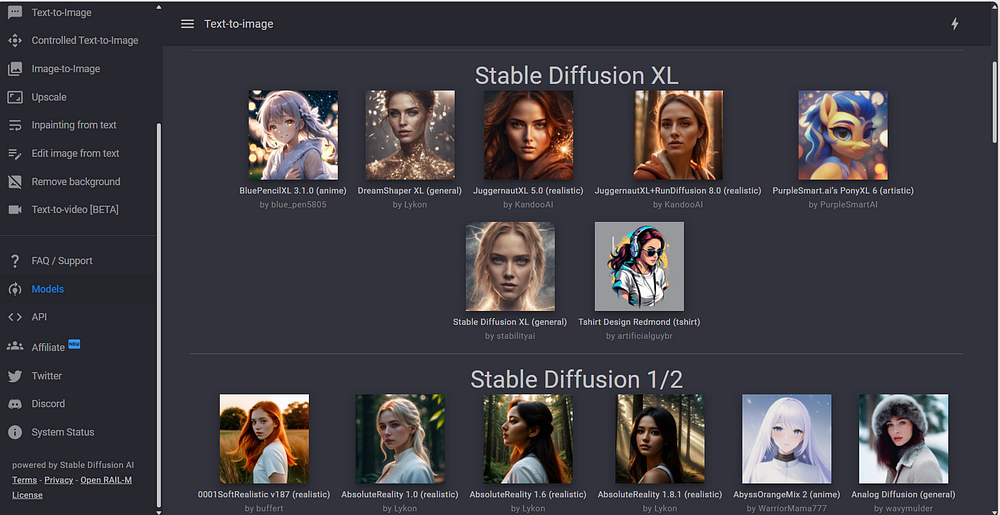
Pros and Cons of Dezgo AI
Pros:
User-Friendly Interface
Free and Flexible Pricing
Versatility
API Support
Cons:
Inaccurate Image Generation
Limited Free Plan
Limited Overall Functionality
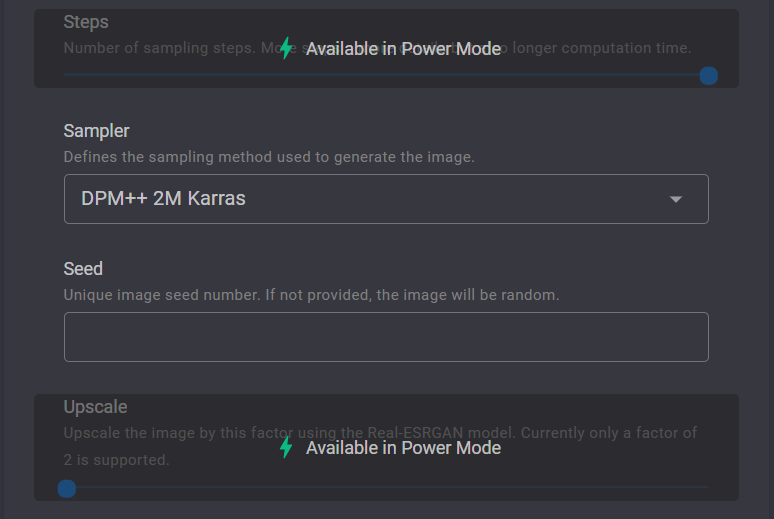
Using Dezgo AI
Experimenting with different descriptions and settings can help you achieve the desired outcome.
How to Use Dezgo AI to Create An Image?
Visit its website and sign up for an account. Under the “Text-to-Image”, users can input the prompt and adjust the Dezgo AI model to strictly match the text prompt. They can also specify the aspect ratio of the image such as portrait, square, or landscape. To further refine the image, users can select a LoRA model and supply a negative prompt describing what should not be included.
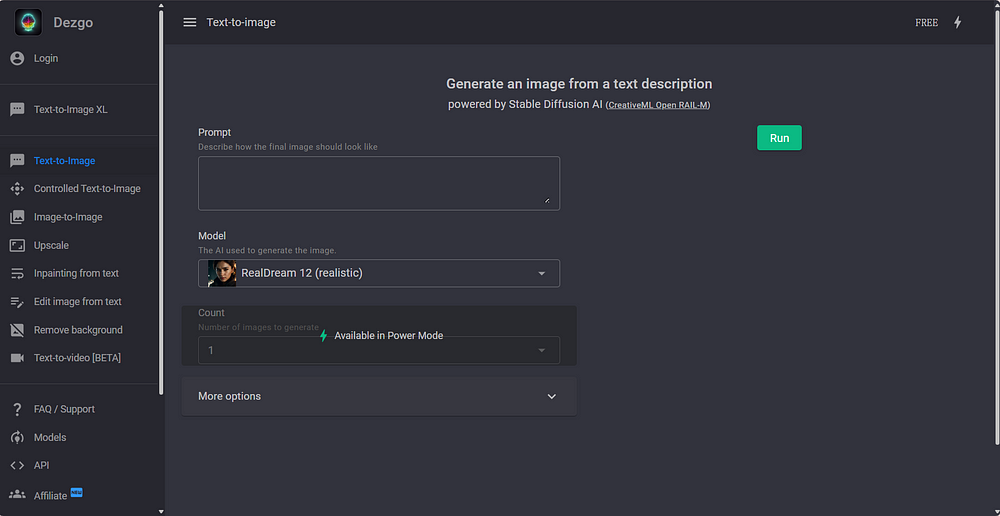
Use Cases of Dezgo AI
Design and Advertising: Designers can leverage it to produce images for product design, billboard advertisements, website UI design, and more.
Virtual Reality: It can be utilized to create visual elements for immersive virtual reality experiences.
Entertainment Industry: Use for creating illustrations and concept art for films, books, and animations, as well as custom portraits of characters.
Social Media Content: Generate original, royalty-free images suitable for websites, blogs, and social media platforms.

Overview of Top 3 Dezgo AI Alternatives in 2024
As an alternative to Dezgo AI, there are several other options worth exploring.
Leonardo AI
Leonardo AI is a groundbreaking AI-powered tool, that allows users to convert text descriptions into captivating artistic visuals. This platform is versatile, accommodating both beginners and experienced professionals, and is equipped with a suite of features that make the fine-tuning of images more intricate, and the production of premium visual content more accessible.
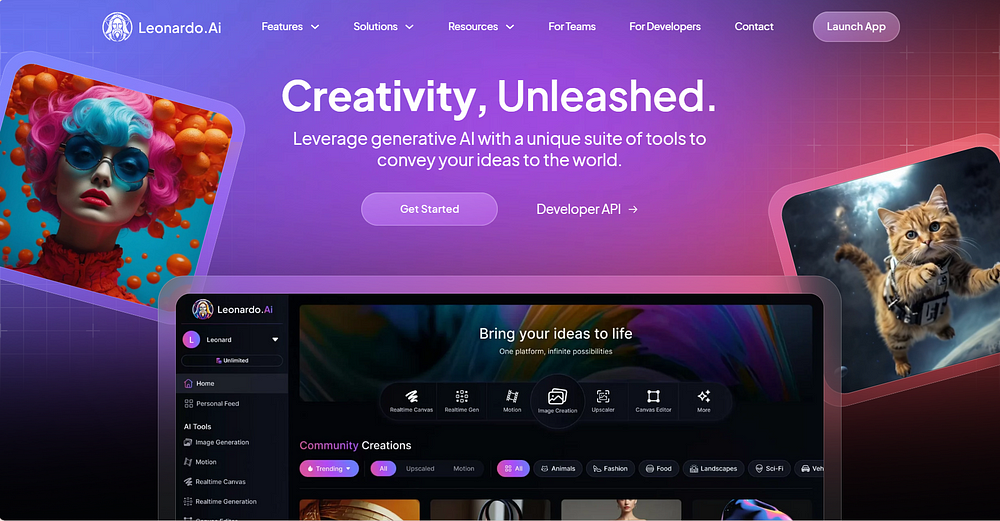
ImgCreator.AI
ImgCreator.AI is an AI image generator that allows users to create illustrations, animations, and concept design images using text descriptions. It also offers text-driven photo editing similar to Photoshop. An important aspect is that images generated via ImgCreator.ai can be applied commercially since users own full usage rights, allowing reprinting and resale.
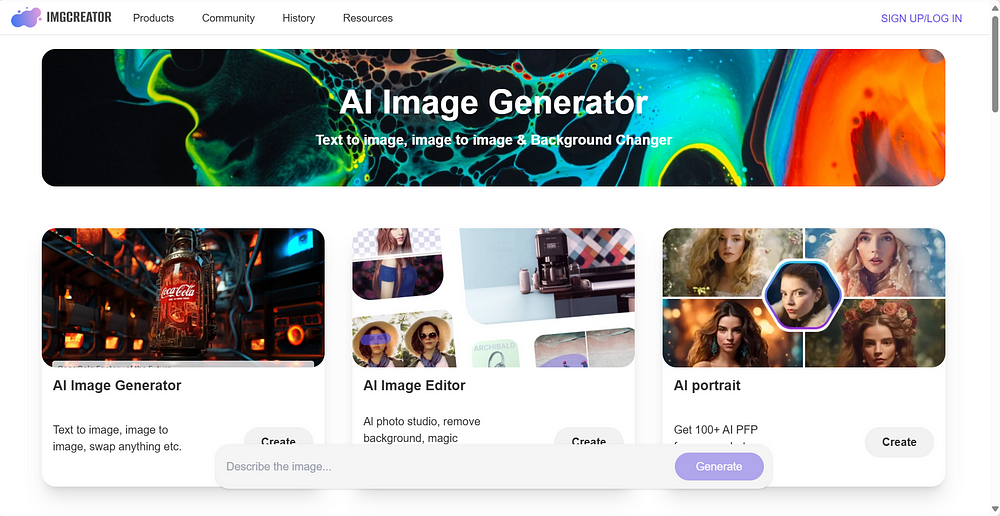
Novita AI
Novita AI is an API platform that provides businesses and organizations with customized AI-powered solutions. With its user-friendly interface and powerful AI capability, it gives you access to 100+ APIs including AI image generation, and a playground to test and train your existing models. Try it for free.
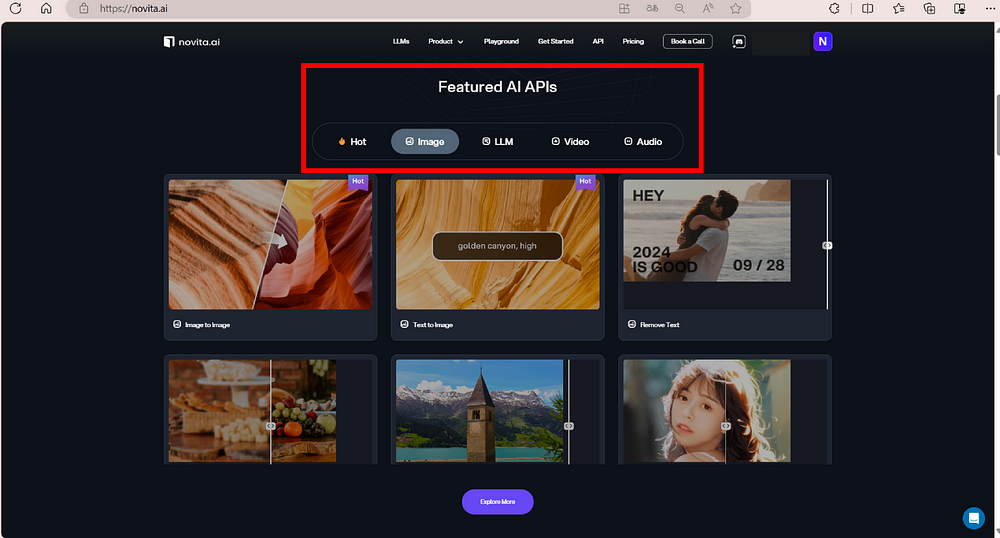
Why Choose Novita AI?
Although Dezgo AI is easy to use and provides API access, you can only enjoy this service if you subscribe to their enterprise plan, and specific pricing details for this plan are not readily available on their official website. Don’t worry. Here comes Novita AI, an innovative API platform.
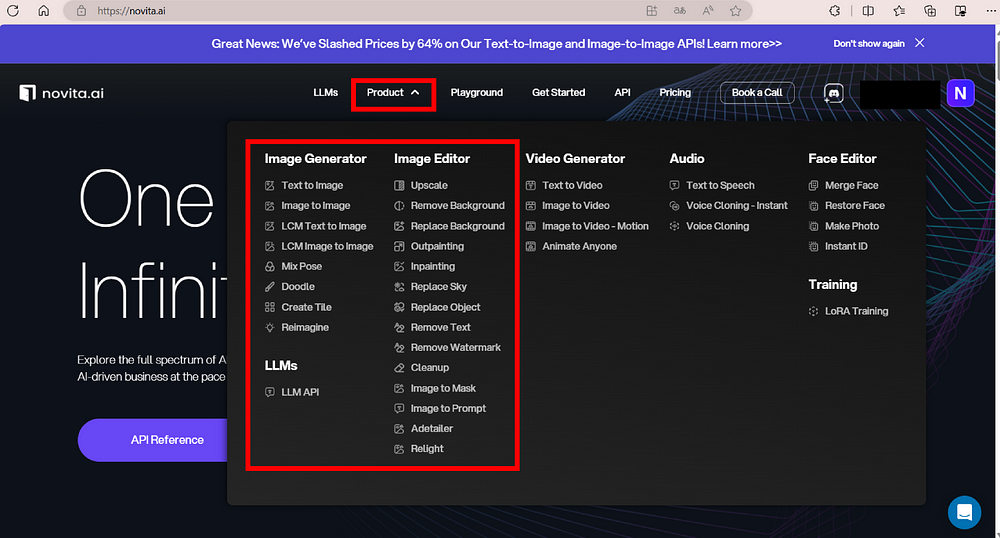
Novita AI vs Dezgo AI
More APIs: Novita AI features hundreds of APIs including AI image generation & editing and training APIs for custom models.
Various Models: In addition to the Stable Diffusion 1.5 and Stable Diffusion XL models that Dezgo AI also has, Novita AI has more than 10,000 other models, such as the Stable Diffusion 3.
More Affordable: Cheap pay-as-you-go frees you from GPU maintenance hassles while building your products.

Develop AI Image Generator Through APIs
Step 1: Visit the Novita AI website and create an account.
Step 2: Navigate to “API” and obtain the API key you want under the Image Generator and Image Editor tabs, like Text to Image API.
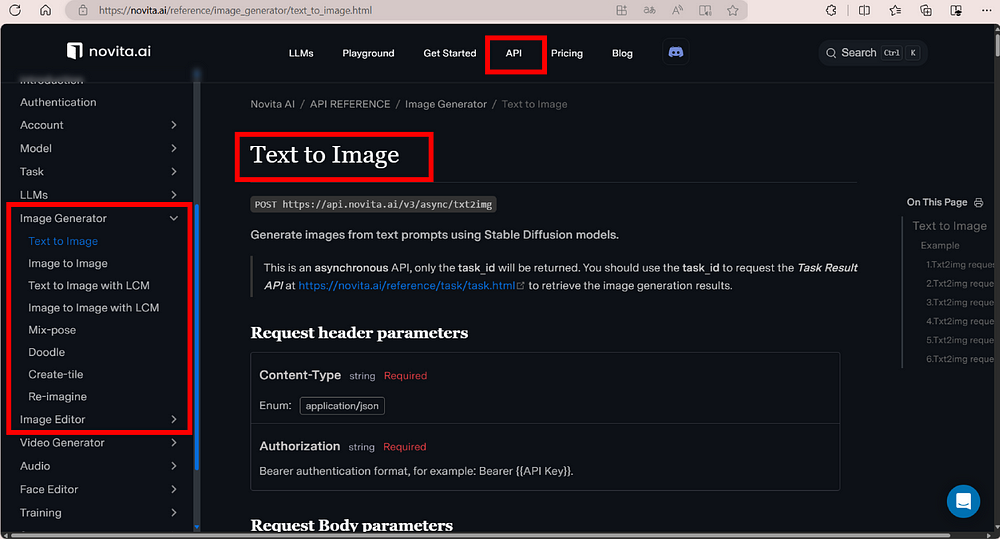
Step 3: Get the necessary software libraries or SDKs for your development environment.
Step 4: Use the API key you obtained before to make the API request like this.
curl --location 'https://api.novita.ai/v3/async/txt2img' \
--header 'Authorization: Bearer {{key}}' \
--header 'Content-Type: application/json' \
--data '{
"extra": {
"response_image_type": "jpeg",
"enable_nsfw_detection": false,
"nsfw_detection_level": 0,
"enterprise_plan": {
"enabled": false
}
},
"request": {
"model_name": "sd_xl_base_1.0.safetensors",
"prompt": "a cute dog",
"negative_prompt": "nsfw, bottle,bad face",
"width": 1024,
"height": 1024,
"image_num": 1,
"steps": 20,
"seed": 123,
"clip_skip": 1,
"guidance_scale": 7.5,
"sampler_name": "Euler a"
}
}'
Step 5: Figure out the best response that fits your project.
Step 6: Check everything is ready.
Novita AI also provides a “playground” for you to test and train your models. Here we take Text-to-Image as an example.
Step 1: Navigate to “txt2img” on the Novita AI’s playground.
Step 2: Choose your pre-trained model and enter the text prompts.
Step 3: Set the other parameters.
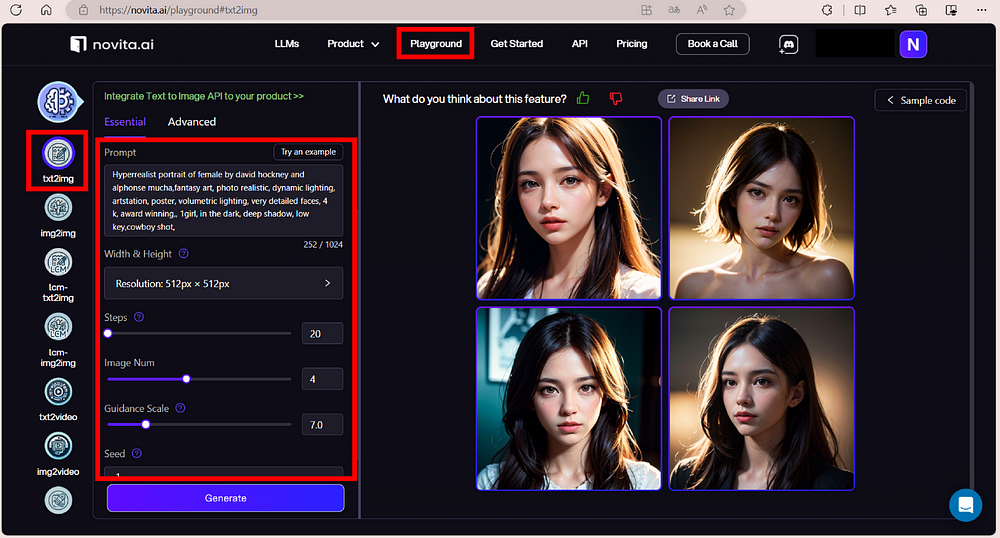
- Step 4: Generate.
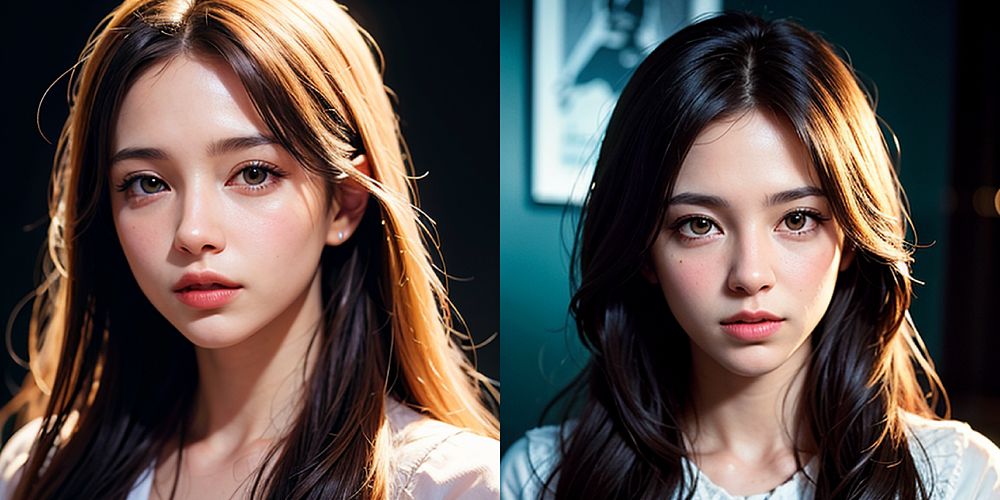
Conclusion
In conclusion, Dezgo AI has its own unique features and benefits, and you can also try the other alternatives based on your specific needs and requirements, which can help drive your business forward. However, it is crucial to consider factors such as ease of use, pricing, scalability, and customer support when making your decision. Another solution is to develop your own AI image generator through APIs in Novita AI. Don’t limit yourself to just one option — take the time to explore these alternatives and find the best fit for your organization.
Originally published at Novita AI
Novita AI is the all-in-one cloud platform that empowers your AI ambitions. With seamlessly integrated APIs, serverless computing, and GPU acceleration, we provide the cost-effective tools you need to rapidly build and scale your AI-driven business. Eliminate infrastructure headaches and get started for free — Novita AI makes your AI dreams a reality.
