Explore the ultimate guide on YouTube to blog post AI conversion. Transform your YouTube content into blog posts with AI tools.
Key Highlights
Learn about the importance of market research, AI basics in content creation, key features, APIs, and integrations.
This guide provides a step-by-step approach to developing AI tools that convert YouTube video content into engaging blog posts. Discover how to plan, design, develop, test, and launch your AI tool effectively.
Gain valuable insights into post-launch activities such as monitoring user data, implementing updates, and expanding the tool’s functionalities.
This guide provides a step-by-step approach to developing AI tools that convert YouTube video content into engaging blog posts.
Discover how to plan, design, develop, test, and launch your AI tool. This blog is an invaluable resource for developers interested in leveraging the power of AI in content marketing.
Introduction
In today’s online world, good content is very important. Using AI can help make creating content easier. Turning YouTube videos into blog posts that are good for SEO is a clever way to reach more people and reuse great content. This guide will help you understand how to build AI tools that change YouTube videos into blog posts. This can help improve your content marketing plan.
Understanding YouTube to Blog Post AI Tools
What is a YouTube to Blog Post AI Tool?
A YouTube to Blog Post AI Tool is a solution that harnesses advanced AI technology to transcribe video content into written text. It allows users to convert videos or YouTube URLs into comprehensive, SEO-friendly blog posts. The tool identifies key highlights from the video, structures them into well-crafted posts, and even optimizes the content for search engines, ensuring higher rankings and increased organic traffic. This automation saves time and helps repurpose video content into engaging written format while maintaining brand voice consistency.
How Does YouTube to Blog Post AI Tool Work?
The AI tool starts by analyzing video content, including speech, text, and visuals. It converts speech to text using speech recognition technology. Then, it extracts key points and themes from the video. Using natural language processing (NLP), it understands the context and structure of the text. Based on this analysis, the tool generates an outline and drafts a blog post with headings and paragraphs. It optimizes the content for SEO with relevant keywords and meta tags. Finally, users can customize the draft to fit their style and branding.
What are the Benefits of YouTube to Blog Post AI Tools?
Content Repurposing: Converts video content into written blog posts, extending the reach of your content.
Time Efficiency: Automates transcription and formatting, saving time for creators.
SEO Boost: Enhances search engine visibility with additional written content.
Wider Reach: Appeals to both video watchers and readers.
Improved Accessibility: Makes your content available in multiple formats, catering to different audience preferences.
YouTube Video AI Tool Market Analysis: Business Insights
Current YouTube Usage Statistics and Growth Projections
As of January 2024, YouTube has over 2.7 billion accounts registered, with active users projected to reach 1 billion by the end of 2026.
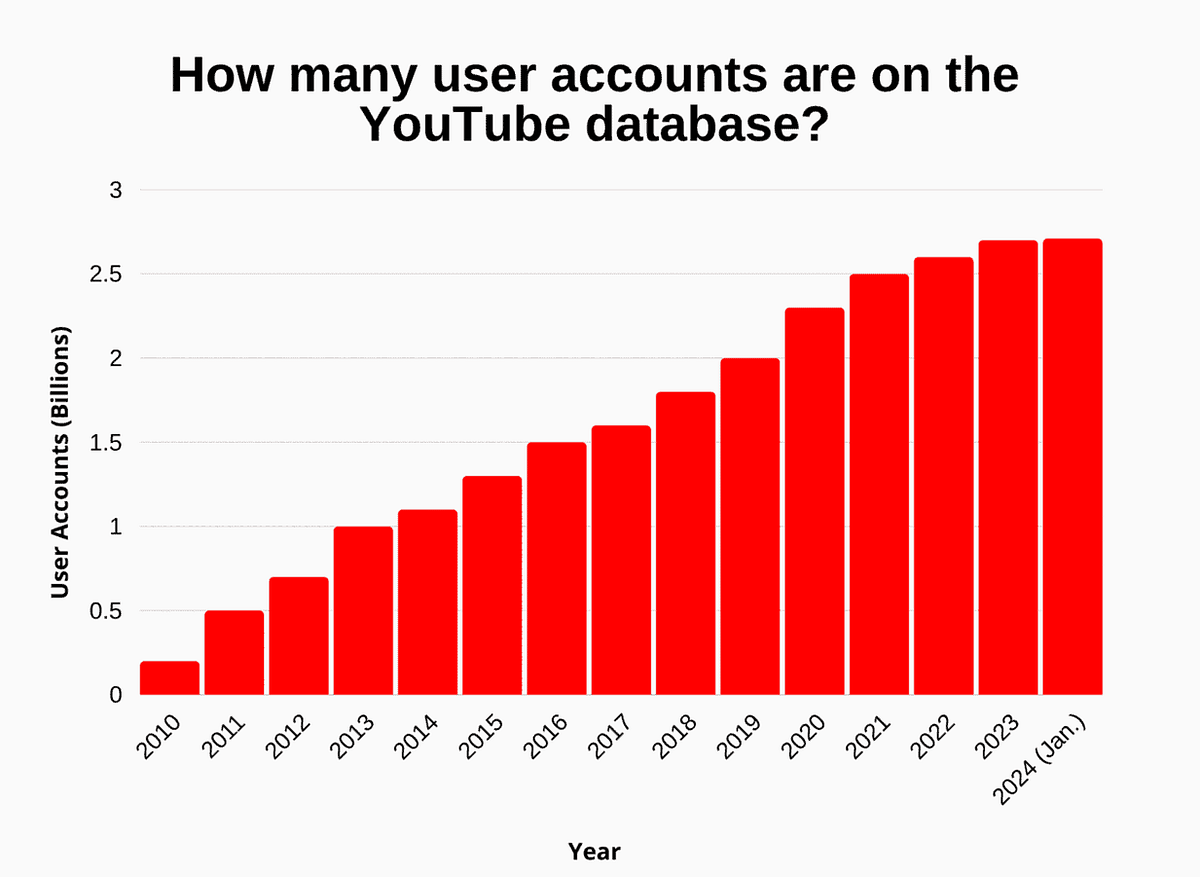
As of January 2024, there are approximately 62 million YouTube creators actively contributing to the platform. More than 4 billion videos will be available on the YouTube platform in 2024. This figure underscores the vast community of content creators on YouTube that cater to its global audience with diverse and engaging content.
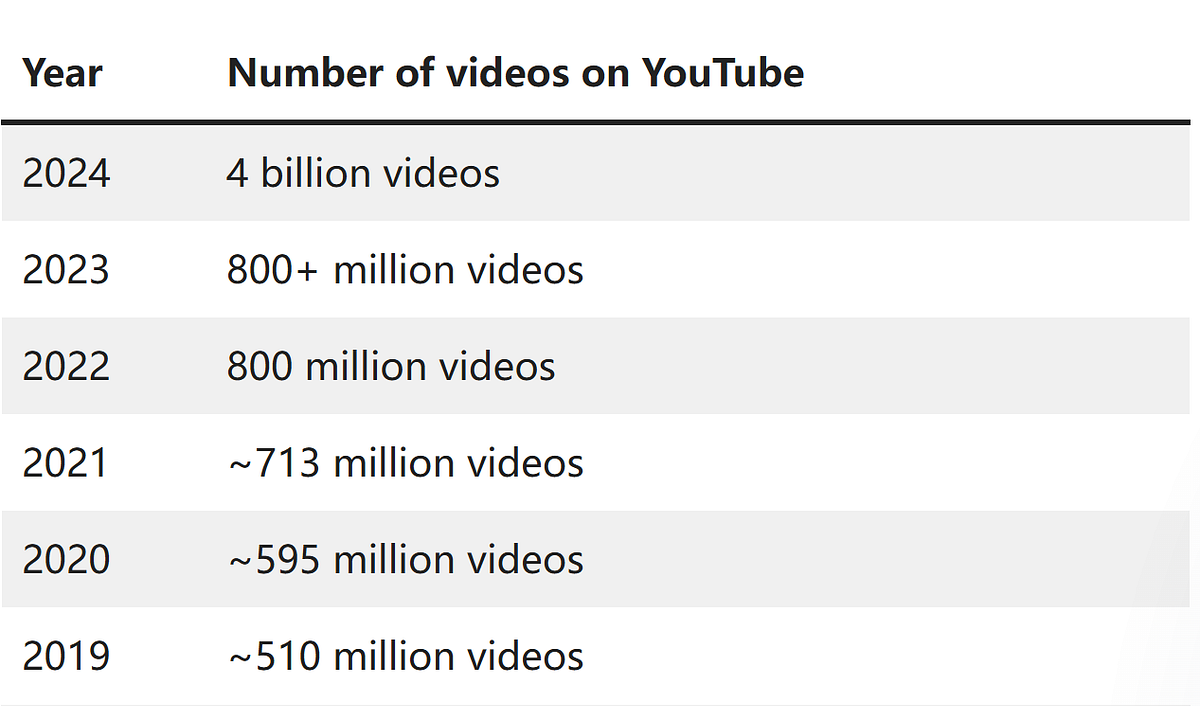
Potential Users
YouTubers: Looking to expand their audience by converting videos into written blogs.
Bloggers: Seeking fresh content ideas and ways to leverage video material.
Digital Marketers: Aiming to improve SEO and content visibility by adding written formats.
Businesses: Utilizing multimedia content to engage customers and enhance their online presence.
What is the Best Video to Text Transcription App?
Choosing the right video-to-text transcription tool depends on your preferences and requirements. Factors to consider include accuracy, speed, features, and cost. Tools like Content at Scale, Jasper, and Descript offer good accuracy and features. For fast and affordable options, consider Rev or free transcriptions on YouTube. Ultimately, the best tool is the one that meets your needs.
Transkriptor
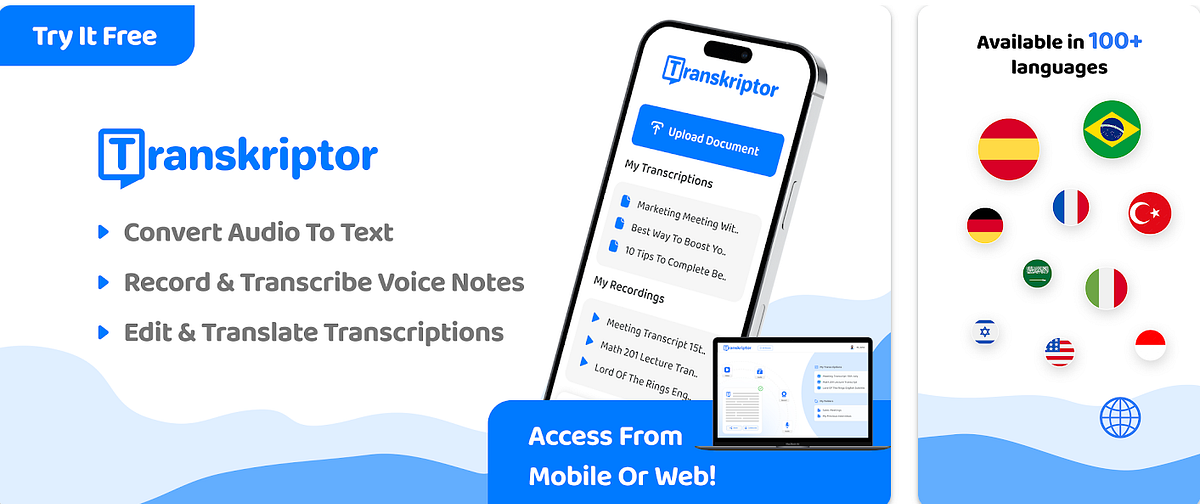
Transkriptor is an app that converts spoken words into written text quickly. It supports multiple languages, ensuring high accuracy through advanced algorithms. The app includes in-app editing tools for refining transcripts and offers various export options like TXT and PDF. Its user-friendly interface makes it accessible to all users.
Features
Multi-Language Support: Supports multiple languages and dialects
Accuracy: Utilizes advanced algorithms for high accuracy and quick response
Editing Tools: Provides in-app editing for correcting and refining transcripts
Export Options: Allows users to export transcripts in various formats (e.g., TXT, PDF)
SoundType AI
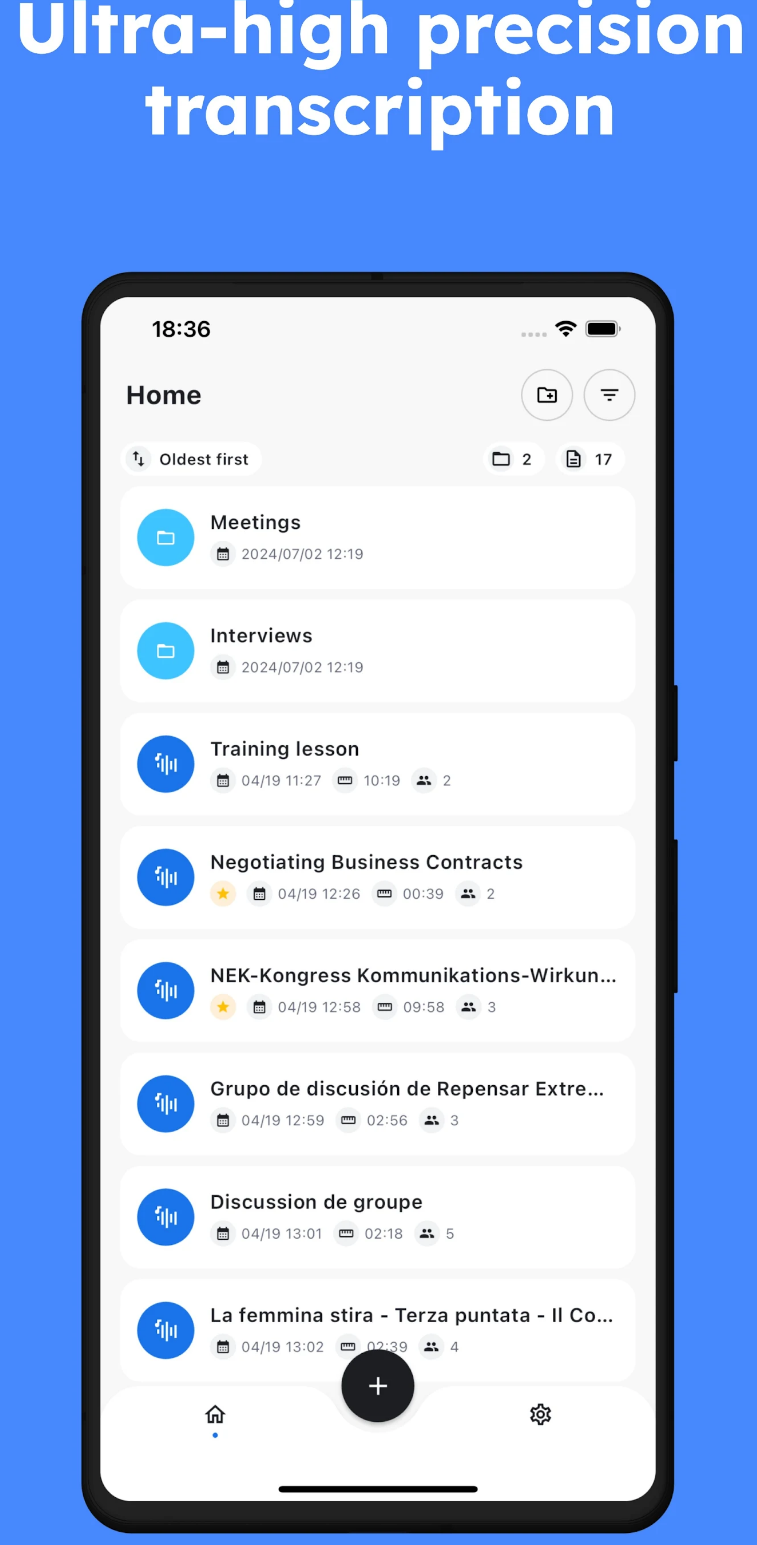
SoundType AI is an app designed to convert speech to text efficiently using advanced AI technology. It offers real-time transcription and supports multiple languages, providing accurate and reliable text conversion.
Features
High precision transcription
Support Video and Audio input
Export in multiple formats
keyword, tag and speaker filters
Notta
Notta is an app designed to transcribe speech to text accurately and efficiently. It leverages advanced AI to provide real-time transcription services and supports multiple languages.

Features
Sync with multiple devices
Diverse use scenarios like meetings, webinars and learning
Real-time transcription
Developing AI Tools for Converting YouTube Videos into Blog Posts
Before developing your tool, identify your target audience and their challenges. Consider how your tool can simplify converting YouTube content to a blog format. Conduct market research to differentiate your product from competitors. Transforming YouTube videos into blog posts with AI tools presents a unique opportunity in content marketing. This guide provides insights on the process, the necessity of it, and steps to launch a successful tool to bring your idea to life.
1. Extract Video Information
- Obtain the YouTube video URL and use the YouTube Data API to fetch details such as title, description, and transcript.
2. API Selection
APIs and integrations are important for making your AI tool better. You can use APIs from top speech-to-text services like Google Cloud Speech-to-Text or Amazon Transcribe. These can help you get accurate transcription.
Connect your tool with LLM API platforms. LLM powered by NLP helps you process and understand human language. This is crucial for getting useful information from video content
3. Transcribe Video Content
- If the video doesn’t have a transcript, use a transcription service or API to generate one. Ensure you have the full text of the video content.
4. Create and Edit Content with LLM API
- Use an NLP API or develop a model to summarize the main points and generate a coherent summary for the blog post. Ensure that the draft captures the key messages and style of the original video. Novita AI offers reliable, scalable, and cost-effective LLM API. Available models include meta-llama/llama-3.1–405b-instruct, meta-llama/llama-3.1–70b-instruct and google-gemma-2–9b-it. You can test these models for free on Novita AI LLM Playground.
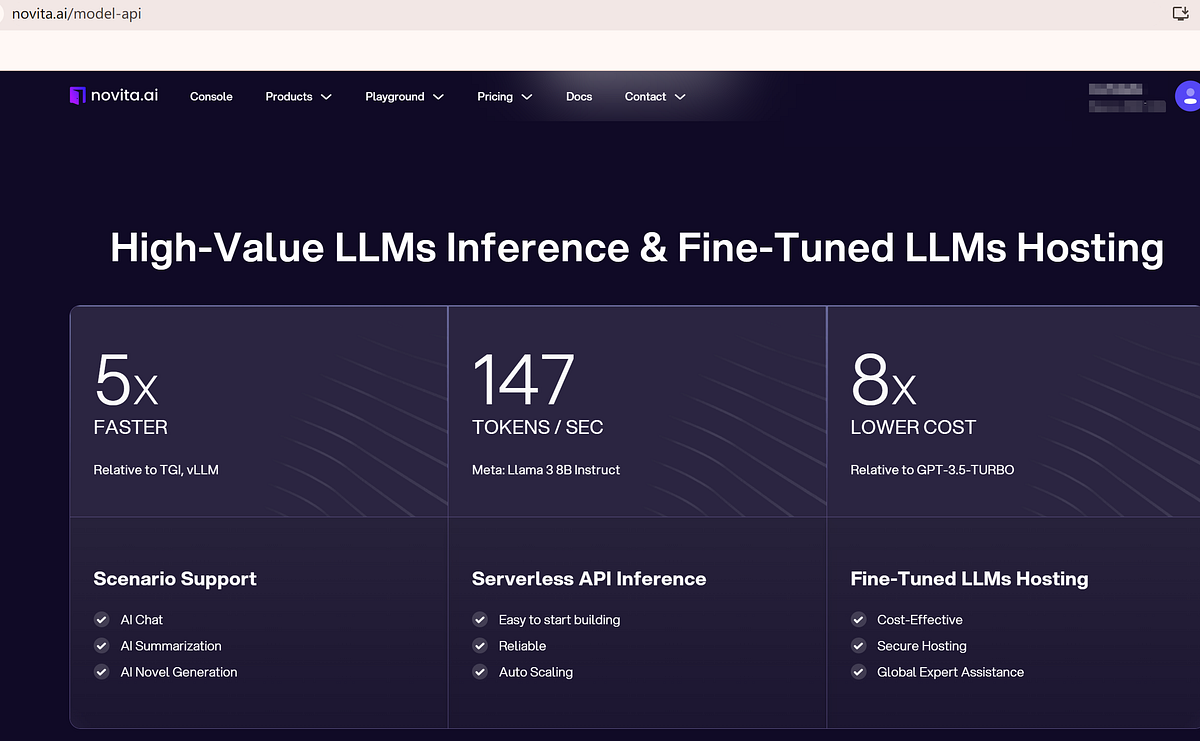
5. Add Multimedia Elements
- Embed the original YouTube video in the blog post to provide additional context and enhance engagement. Include relevant screenshots or images if available.
6. Optimize for SEO
- Use the LLM API to suggest keywords and phrases for SEO optimization. Ensure the blog post includes relevant keywords, meta descriptions, and tags.
7. Edit and Refine Content
- Review the draft for accuracy, clarity, and readability. Make any necessary edits to ensure the content aligns with your blog’s style and tone.
8. Publish and Promote
- Publish the blog post on your website or blogging platform. Share the post across social media and other channels to drive traffic.
Conclusion
In conclusion, making AI tools to turn YouTube videos into blog posts can change content creation for the better. These tools can help with scaling your work and improving SEO, giving you a smart edge in digital marketing. With easy-to-use designs and strong algorithms, you can make it easier to transcribe videos and boost your SEO results. By keeping an eye on your tool and updating it, you ensure it stays useful and strong in the market. Use AI to easily change video content into interesting blog posts. Start your way to better content creation today!
Frequently Asked Questions
Can this type of tool automatically optimize blog posts for SEO?
Yes, they suggest relevant keywords and optimize headings. Some tools can create SEO-friendly meta descriptions. This can boost the visibility of blog content in search results and help drive organic traffic to your blog.
What are the challenges in accurately transcribing video content?
Background noise, different accents, and changing audio quality make it difficult. New advances in AI writing and audio editing technology are making transcription more accurate.
Are there customization options for different blogging styles and formats?
Yes, many AI tools let you customize your blog post. You can change the tone, style, and format to fit your brand voice and audience. This makes content generation more personal and improves the user experience.
How do I share a YouTube video as a post?
Click on Share located below the video. This action will prompt a panel to open, displaying various sharing options. To share the video on social networks, select the icon of the desired platform (e.g., Facebook, X).
Originally published at Novita AI
Novita AI is the All-in-one cloud platform that empowers your AI ambitions. Integrated APIs, serverless, GPU Instance — the cost-effective tools you need. Eliminate infrastructure, start free, and make your AI vision a reality.
