Dive into safesensors and stable diffusion with our comprehensive guide. Simplify complex concepts for efficient application.
Introduction
In the rapidly evolving field of machine learning, there is a growing need for secure and stable model distribution. This is where safetensors and stable diffusion come into play. Safetensors, machine learning model weights in a secure format, provide explicit control over model diffusion, ensuring stability.
In this easy guide, we will explore the concepts of safetensors and stable diffusion, understand their importance, and learn how to install and use them. We will also delve into the world of stable diffusion models, their creation process, and the various models available. Lastly, we will examine the impact of safetensors and stable diffusion on the tech world. So let’s dive in and unravel the secrets behind safetensors and stable diffusion!
Understanding Safetensors
Before we dive into the nitty-gritty details, let’s understand what safetensors are and why they are important.
What are Safetensors?
Safetensors in Stable Diffusion are a safer and more secure alternative to the standard checkpoint (.ckpt) format. They are specifically designed to enhance security and provide a higher level of protection compared to traditional .ckpt files.
Importance of Using Safetensors
If you’re looking for SD models free from malicious code, Stable Diffusion Safetensors are the ideal model format for you. You can rest assured that you’ll only be running secure code on your system. Safetensor models not only ensure safety but also offer self-contained functionality.
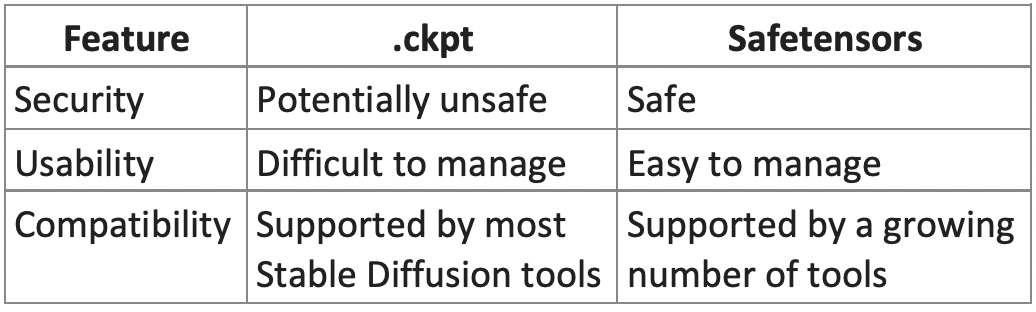
Installing and Loading Safetensors
Now that we understand the importance of safetensors, let’s learn how to install and load them.
Step-by-Step Installation Guide
Installing safetensors is a straightforward process. Follow these steps to get started:
with pip:
pip install safetensors
with conda:
conda install -c huggingface safetensors
In addition, this can be done using the following code:
!wget https://huggingface.co/CompVis/stable-diffusion-v-1-4-original/resolve
Loading .safetensor Files
If you’ve downloaded the Stable Diffusion checkpoint.
The next step involves converting the .ckpt files to .safetensors. It’s important to note that this process requires loading the weights, which is not inherently secure. Here’s how you can do it:
import torch
from safetensors.torch import save_file
weights = torch.load("sd-v1-4.ckpt")["state_dict"]
save_file(weights, "model.safetensors")
Once safetensors are installed, loading them into your machine learning model repository is a breeze. Simply use explicit control to load the safetensor format files into your repository, ensuring secure model weight distribution. The web user interface (WebUI) allows for easy loading of safetensors, providing seamless integration with your machine learning workflow. Using safetensors, you can be confident that your model weights are securely loaded and ready for further analysis and usage.
For more explicit control, you can set use_safetensors=True:
pythonCopy codefrom diffusers import DiffusionPipeline
pipeline = DiffusionPipeline.from_pretrained("runwayml/stable-diffusion-v1-5", use_safetensors=True)
Model weights may also be stored in a single .safetensors file. If the weights are Stable Diffusion weights, you can load the file directly with the from_single_file() method:
pythonCopy codefrom diffusers import StableDiffusionPipeline
pipeline = StableDiffusionPipeline.from_single_file(
"https://huggingface.co/WarriorMama777/OrangeMixs/blob/main/Models/AbyssOrangeMix/AbyssOrangeMix.safetensors"
)
Converting Other Formats to .safetensors
In some cases, you may already have model weights in formats other than safetensors. Not to worry, as there is a simple solution to convert these weights into the safetensor format.
Conversion Process
Occasionally, weights stored as .bin may require conversion to .safetensors format. To do this, utilize the Convert Space tool, which downloads the pickled weights, converts them, and initiates a Pull Request to upload the newly converted .safetensors file to the Hub. The Hub’s security scanner verifies that no unsafe files or suspicious pickle imports are included.
Here’s an example of loading a model with the updated .safetensors weights by specifying the reference to the Pull Request:
pythonCopy codefrom diffusers import DiffusionPipeline
pipeline = DiffusionPipeline.from_pretrained("stabilityai/stable-diffusion-2-1
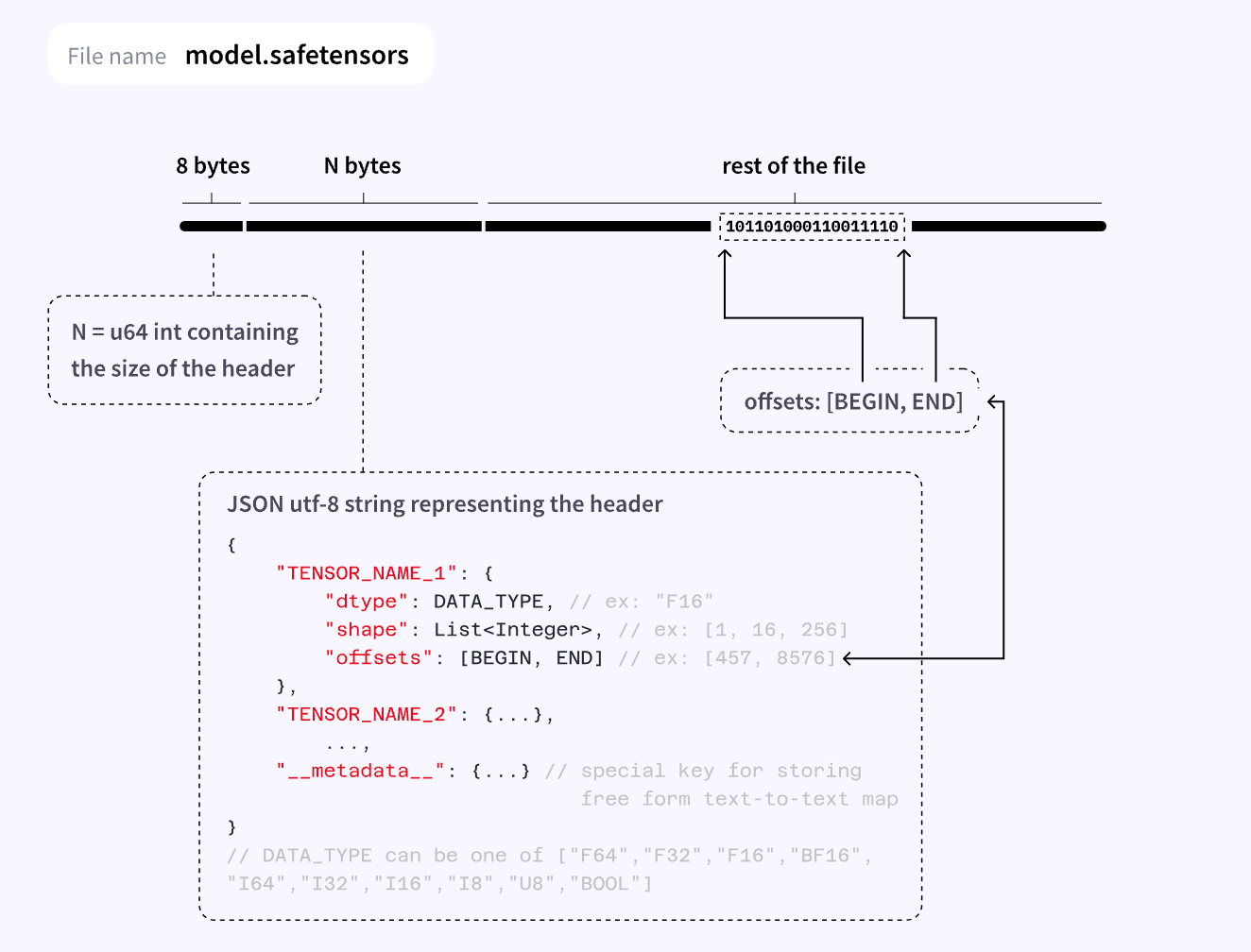
Precautions while Converting
When converting model weights, it is crucial to take certain precautions to ensure secure diffusion.Safetensors provide explicit control and secure alternative for model weights diffusion, but it’s important to be aware of potential risks. Here are some precautions to keep in mind:
Make sure to validate the source of model weights before conversion to prevent the injection of malicious code into safetensors format.
Implement safeguards to protect against unauthorized diffusion of model weights during the conversion process.
Ensure explicit control over model weights diffusion, maintaining stability and security throughout the conversion process.
Regularly update documentation and review the codebase to minimize potential vulnerabilities during model weights conversion.
By keeping these precautions in mind, you can convert model weights into safetensors format safely, aligning with best practices for secure model distribution.
Introduction to Stable Diffusion Models
Now that we have covered safetensors, let’s shift our focus to stable diffusion models and understand why they are gaining popularity.
Why Stable Diffusion Models are Popular?
Stable diffusion models have gained popularity due to their explicit control over model distribution. These models ensure stable diffusion, providing secure alternative model repository usage. By converting model weights into safetensor format, stable diffusion models prevent unauthorized diffusion and malicious code injection. This makes them a preferred choice for machine learning practitioners looking for secure and stable model distribution. In the fast-paced world of AI, stable diffusion models provide stability and peace of mind, making them an essential tool for researchers, engineers, and developers alike.
How are Stable Diffusion Models Created?
Creating stable diffusion models relies on the use of safetensors to store model weights in a secure format. The stable diffusion model, saved in safetensor format, ensures secure model distribution across the repository. Conversion of model weights to safetensor format is a crucial step in creating stable diffusion models. By embracing safetensors, machine learning practitioners can maintain stable diffusion, secure model weights, and protect against unauthorized access or malicious code injection. The use of safetensors forms the backbone of stable diffusion weights, enabling secure distribution and peace of mind across the machine learning community.
Exploring Various Stable Diffusion Models
With stable diffusion models becoming increasingly popular, let’s take a closer look at some of the noteworthy options available.
Stable Diffusion v1.4 and v1.5
Two notable stable diffusion versions are v1.4 and v1.5, both offering stable diffusion pipeline for model distribution. These stable diffusion weights, available in safetensors format, ensure secure model distribution. Whether you’re working with stable diffusion v1.4 or v1.5, the secure diffusion of model weights remains paramount. These versions provide explicit control, safeguarding against unauthorized access and malicious code injection. By leveraging stable diffusion weights, machine learning practitioners can rest assured that their models are secure, enabling stable diffusion and secure repository usage.
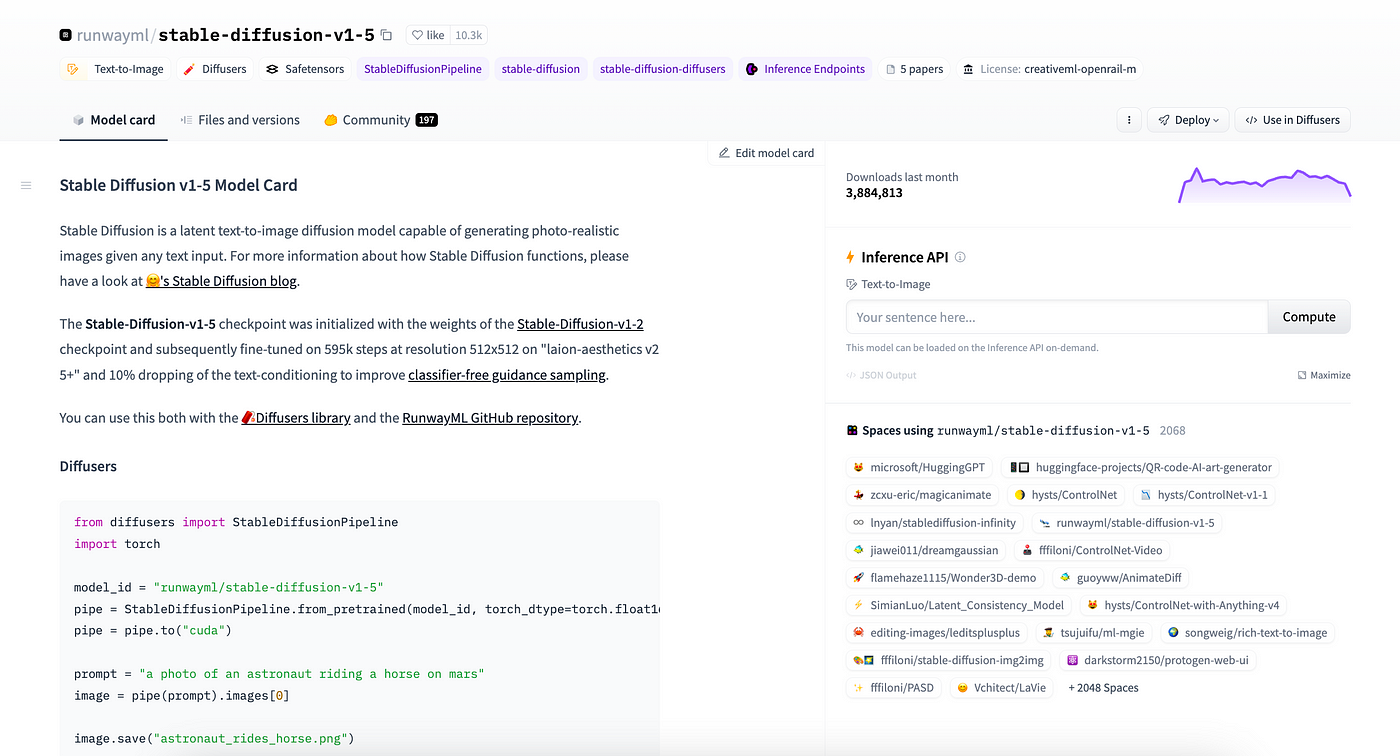
stable-diffusion-v1-3: Resumed fromstable-diffusion-v1-2- 195,000 steps at resolution512x512on "laion-improved-aesthetics" and 10 % dropping of the text-conditioning to improve classifier-free guidance sampling.stable-diffusion-v1-4Resumed fromstable-diffusion-v1-2- 225,000 steps at resolution512x512on "laion-aesthetics v2 5+" and 10 % dropping of the text-conditioning to improve classifier-free guidance sampling.stable-diffusion-v1-5Resumed fromstable-diffusion-v1-2- 595,000 steps at resolution512x512on "laion-aesthetics v2 5+" and 10 % dropping of the text-conditioning to improve classifier-free guidance sampling.
Realistic Vision and DreamShaper Models
Realistic Vision and DreamShaper are examples of stable diffusion models that utilize safetensors for secure model weights distribution.
The Realistic Vision model repository harnesses stable diffusion model weights, ensuring secure and stable model distribution. DreamShaper, on the other hand, employs stable diffusion v1.5, providing explicit control over model distribution for applications such as Dreambooth and Civitai. These stable diffusion models, integrated with safetensors, offer secure and stable model weights, ensuring safe usage and protecting against potential security breaches.
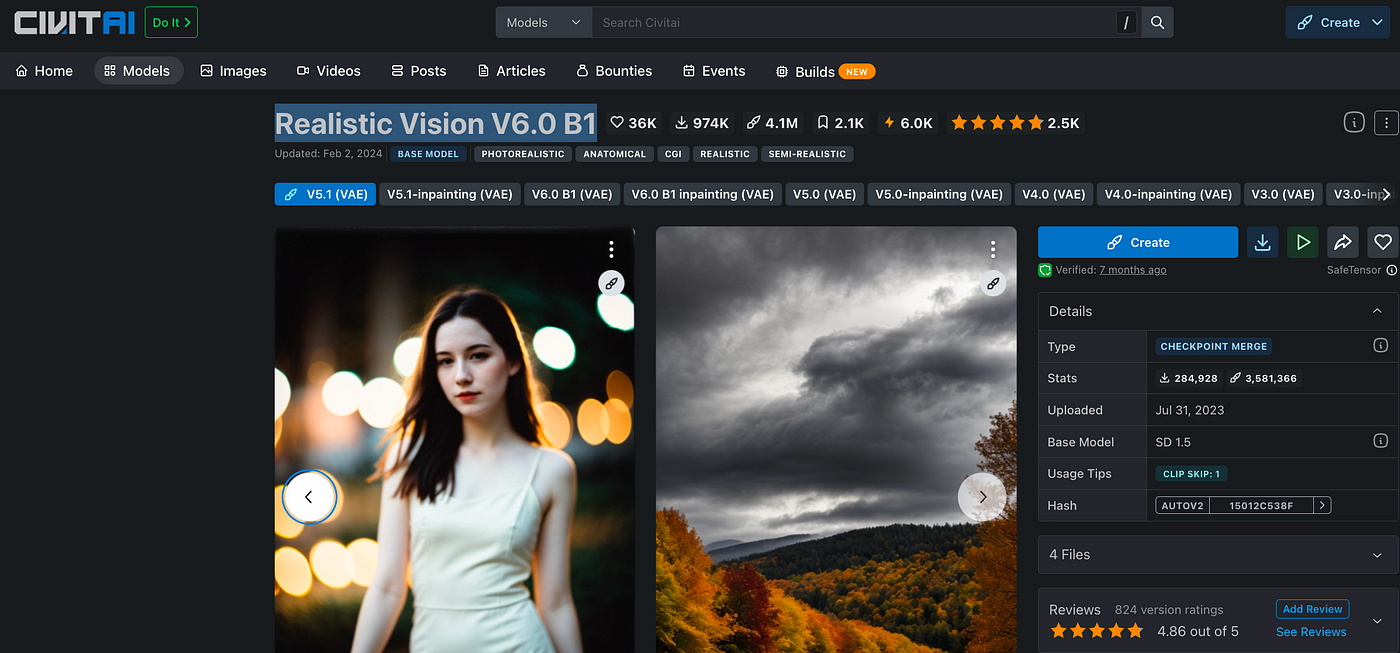
You can download the model for CIVITAI.
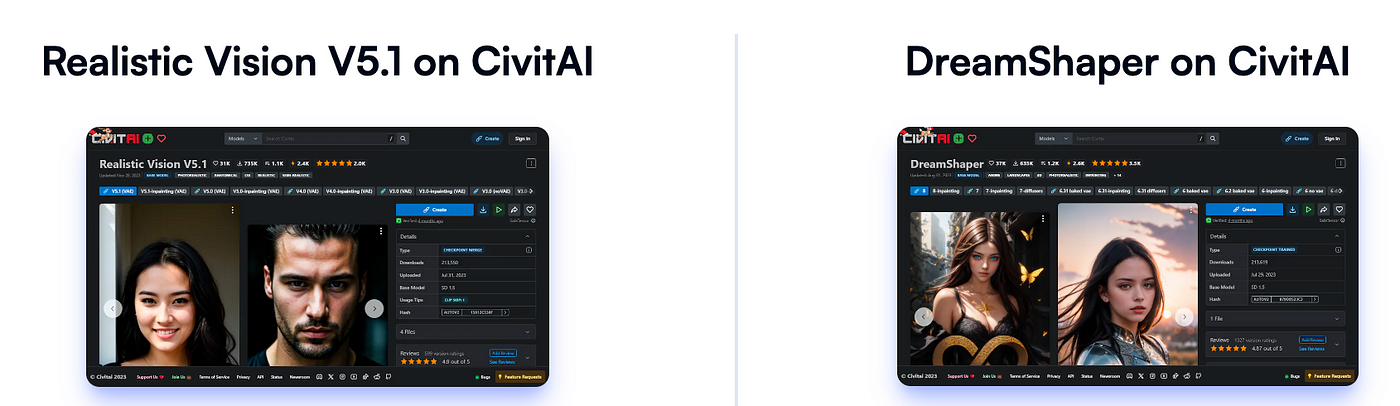
How to Install and Use a Model
Now that we have explored stable diffusion models, let’s move on to learning how to install and use them.
Installation Guide for Stable Diffusion Models
Installing stable diffusion models involves a few simple steps. Here’s a guide to help you get started:
Download the safetensors file for the stable diffusion model you want to install.
Ensure compatibility with your preferred development environment, such as Colab or GitHub.
Follow the documentation and available tutorials to pull the stable diffusion model repository, ensuring secure model distribution.
Use explicit control and secure pull request methods to contribute to stable diffusion model development and usage.
Validate and review the model weights repository, ensuring secure model distribution and stable diffusion pipeline usage.
By following these steps, you can install stable diffusion models, ensuring secure and stable model weights distribution for your machine learning projects.
Make sure you place the downloaded stable diffusion model/checkpoint in the following folder “stable-diffusion-webui\models\Stable-diffusion”:
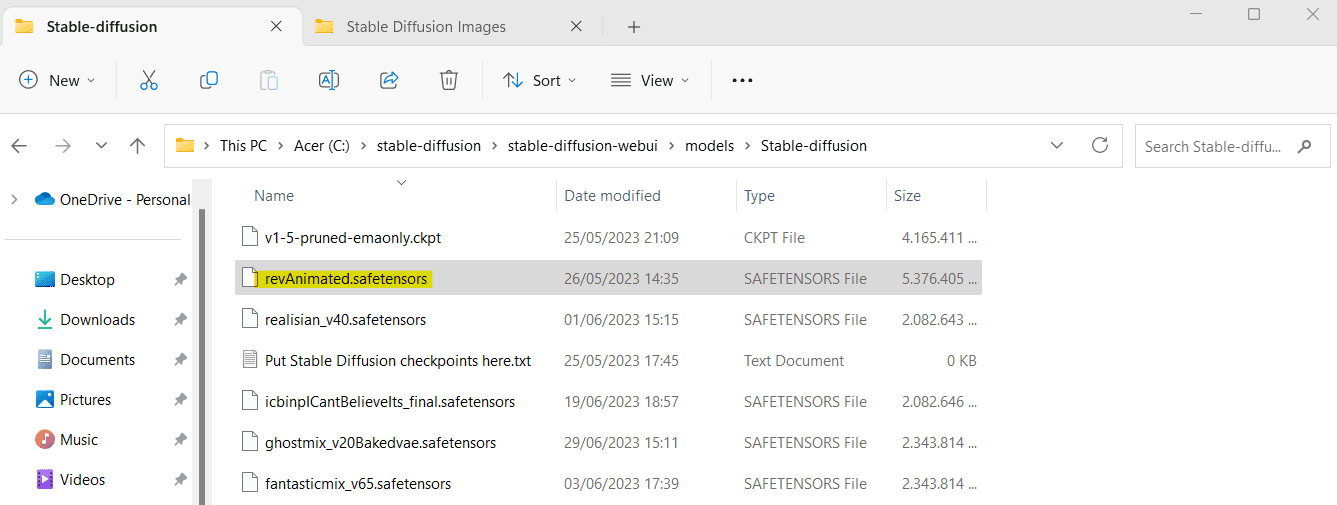
By the way, novita.ai provides a variety of models for AI image generation online, so it’s convenient to choose the model you want.
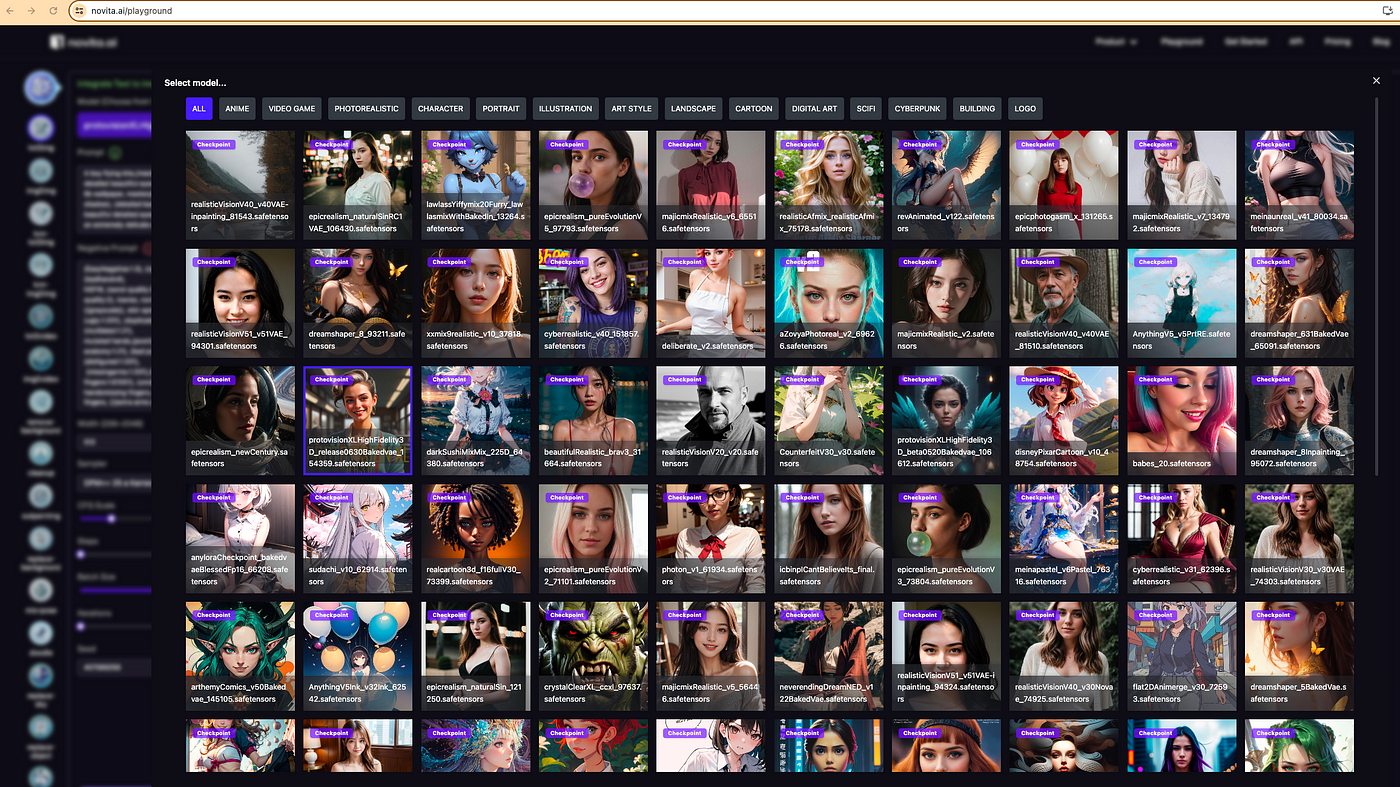
Using a Stable Diffusion Model
Using a stable diffusion model is straightforward once you have installed the safetensors and converted your model weights.
By leveraging explicit control and stable diffusion pipeline, you can effectively utilize stable diffusion models in your machine learning workflow. Explore the power of stable diffusion models, secure model distribution, and achieve remarkable results in your AI projects.
With the model successfully installed, you can now utilize it for rendering images in Stable Diffusion. The process involves selecting the downloaded model within the Stable Diffusion interface.
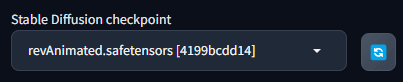
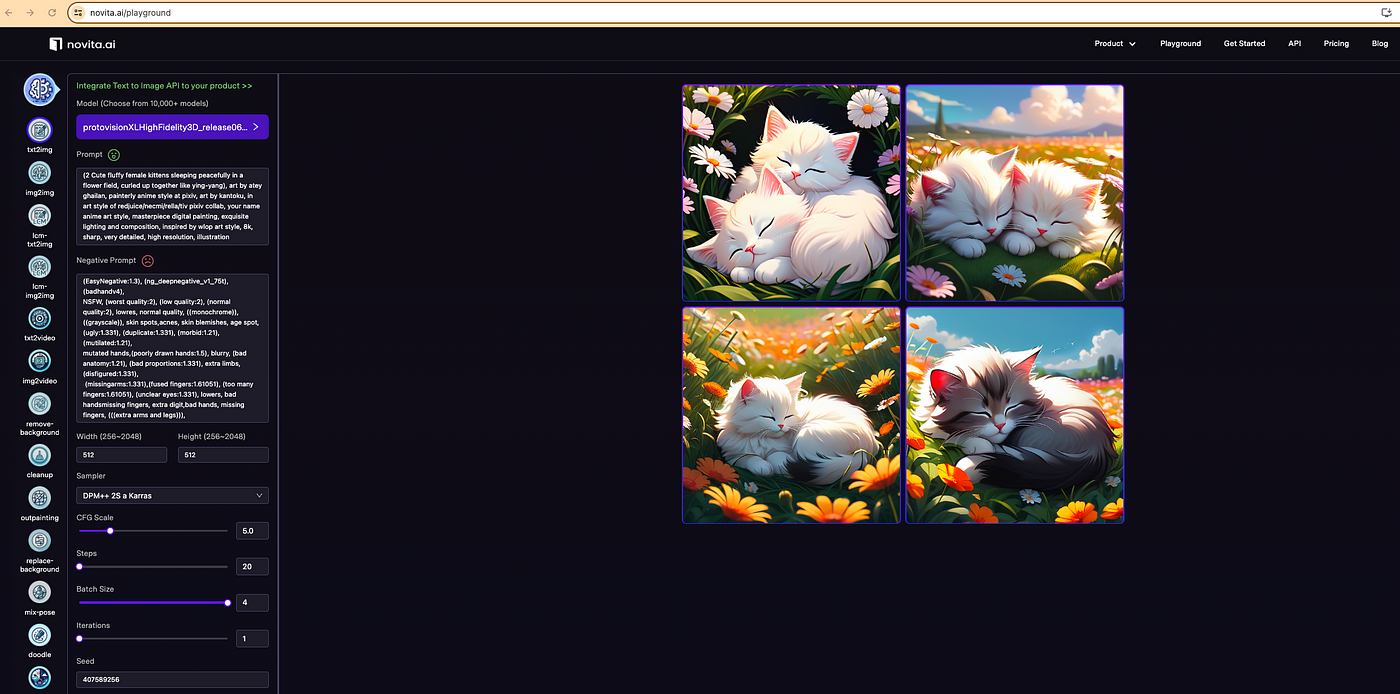
How are Safetensors and Stable Diffusion Impacting the Tech World?
The impact of safetensors and stable diffusion can be felt across the tech world, revolutionizing model distribution and usage. By providing a secure alternative for model weights, safetensors ensure explicit control and stable diffusion, protecting against unauthorized access and malicious code injection.
Machine learning practitioners can confidently distribute their models, knowing that text description security and secure model weights distribution are maintained. Stable diffusion models, accompanied by safetensors, offer stability, security, and peace of mind, empowering researchers, engineers, and developers in their AI journeys.
The seamless integration of safetensors and stable diffusion in the tech world has transformed model distribution, leading to better collaboration, secure repository usage, and increased efficiency. The impact of safetensors and stable diffusion in the tech world continues to grow, influencing the way machine learning practitioners work, share, and secure their model weights.

Conclusion
In conclusion, Safetensors and Stable Diffusion have revolutionized the tech world. Safetensors provide a secure and reliable platform for handling sensitive data, ensuring privacy and protection. It is essential to understand the concept and importance of Safetensors for efficient and safe data management. The installation and conversion process is straightforward, making it accessible for users. Stable Diffusion models offer advanced solutions for various applications, from realistic vision to dream shaping. The popularity of these models stems from their ability to generate high-quality and realistic results. Installing and using Stable Diffusion models is a seamless process, enabling users to leverage their capabilities effectively. Overall, Safetensors and Stable Diffusion drive innovation and open up new possibilities in the tech industry.
Originally published at novita.ai
novita.ai provides Stable Diffusion API and hundreds of fast and cheapest AI image generation APIs for 10,000 models.🎯 Fastest generation in just 2s, Pay-As-You-Go, a minimum of $0.0015 for each standard image, you can add your own models and avoid GPU maintenance. Free to share open-source extensions.

