Create voiceovers for corporate videos in minutes with our efficient tools and expert guidance. Perfect your videos with corporate videos voice overs.
Introduction
Creating professional voiceovers for corporate videos is essential to convey your message effectively. In just a few minutes, you can transform your video with a compelling voiceover that captivates your audience. Let’s explore some quick and effective strategies to enhance your corporate videos through seamless voiceovers. And find the process to produce the voice overs tools by integrating text-to-speech API in this blog.
What is a Corporate Video?
A corporate video promotes a company, its products, and services to potential customers. It showcases facilities, values, and mission to a broad audience. These videos are commonly used on websites, social media, or in marketing campaigns. They come in various forms like company overviews, product demos, or employee testimonials. Corporate videos, including promotional videos, build trust and engagement with your audience, essential for attracting potential customers, partners, and investors.
How important is the voice over in a corporate video?
Embark on a journey to understand ‘voiceovers’, where an unseen narrator explains visuals on-screen. Voiceovers add depth and emotion, bringing static visuals to life, simplifying complex information, and creating connections with viewers. In corporate videos, they provide context, energy to animations, and engage audiences.
A well-executed voiceover is a powerful tool in digital marketing and social media campaigns, transforming branding from background noise to a captivating guide that immerses the audience in storytelling and efficient video production. Effective communication in corporate videos is crucial, and a clear voiceover enhances message clarity and impact, ensuring effective delivery to the audience.
How to Create Effective Voiceover for Corporate Videos?
Navigating the path to creating professional voiceovers for corporate videos may seem daunting. Let’s explore the three main approaches: DIY voice acting, hiring a professional voice actor, or using AI voiceover software.
Do-It-Yourself
Embarking on a DIY voiceover journey can be a thrilling business venture, offering creative control and cost-effectiveness. However, it requires talent with excellent articulation, clear voice, and understanding of pacing and intonation.
Hiring a Professional Voice Actor
Engaging a professional voice artist adds expertise and quality to your corporate videos and internal communications. These artists deliver diverse tones and emotions, enhancing your content. However, hiring them can be costly and time-consuming due to their schedules.
Using AI Voiceover Software
AI voiceover software combines the best features of traditional methods with added benefits like speed, cost-effectiveness, consistency, multilingual support, and customization. It generates voiceovers quickly, at a lower cost than hiring professionals, and in multiple languages and accents.

While offering control over pace, tone, and inflection, AI voiceover software, also known as AI voice, may not fully capture the emotional nuances of human voices but is advancing rapidly in that regard. However, using AI voiceover software, specifically the announcer voice option, does offer the advantage of authenticity and warmth in your video project, as it can still embody brand personality and maintain consistency across media and social media platforms in English and other languages.
How to create Voiceovers for Corporate Videos in five simple steps on novita.ai
Creating voiceovers for documentaries using AI tools like novita.ai is a simple process. Follow these steps:
- Step 1: Launch the novita.ai website and create an account on it. navigate “text-to-speech” under the “Product” tab, you can test the effect first with the steps below.

Step 2: Input the text that you want to get voiceover about.
Step 3: Select a voice model that you are interested in.
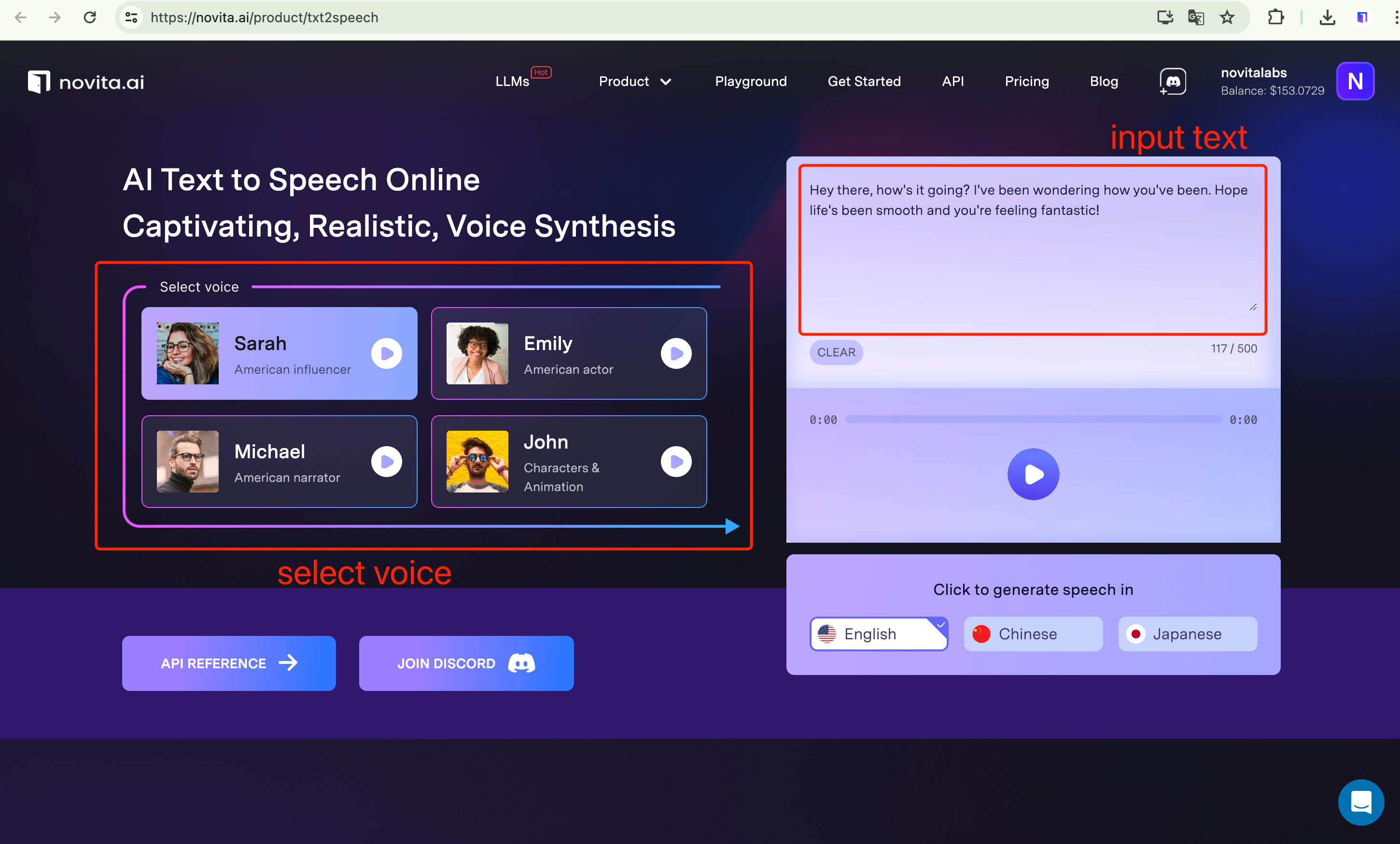
Step 4: Click on the “Generate” button, and wait for it.
Step 5: Once it is complete, you can preview it. If it’s satisfied, you can download and integrate the output into your documentary.
Tips on Creating Corporate Voiceover Videos
Creating an effective corporate voiceover video requires meticulous attention to detail and a solid understanding of key elements. Here are some best practices to guide you in producing top-notch corporate voiceover videos:
1.Keep the Messaging/Script Simple and Clear
- Simplicity is Key: Ensure your message is straightforward and easy to understand. Avoid jargon and complex terms that might confuse or alienate your audience. Use clear, concise language to convey your message effectively.
2. Match the Tone of the Voice with the Pace of the Video
- Synchronize Tone and Pace: The tone of the voiceover should complement the mood of the video, whether it’s serious, playful, or inspirational. Ensure the pace of the voiceover matches the speed of the visuals to create a cohesive viewing experience.
3. Use Appropriate Vocabulary and Phrasing
- Tailor Your Language: Choose vocabulary and phrasing that resonate with your target audience. Consider the industry, demographic, and comprehension levels of your viewers when crafting the script.
4. Edit and Revise as Needed
- Continuous Improvement: The creation process doesn’t end with recording. Review and revise the voiceover as necessary. Adjust the tone, pace, or script sections to enhance clarity and overall quality.
5. Professional Narration
- Expertise Matters: While DIY voiceovers can be cost-effective, hiring a professional voice actor can significantly elevate the quality of your video. Professionals bring diverse tones, emotions, and a level of expertise that can enhance your content.
6. Utilize AI Voiceover Software
- Leverage Technology: AI voiceover tools like novita.ai offer cost-effective, consistent, and customizable audio APIs. These tools are advancing rapidly, providing more natural and emotionally nuanced performances.

How to produce a voice overs tool by integrating text-to-speech API?
Here’s a concise version of the steps to create a voice-over tool using novita.ai’s text-to-speech API:
Step 1: Sign Up and Get Credentials: Register on novita.ai and obtain API keys.
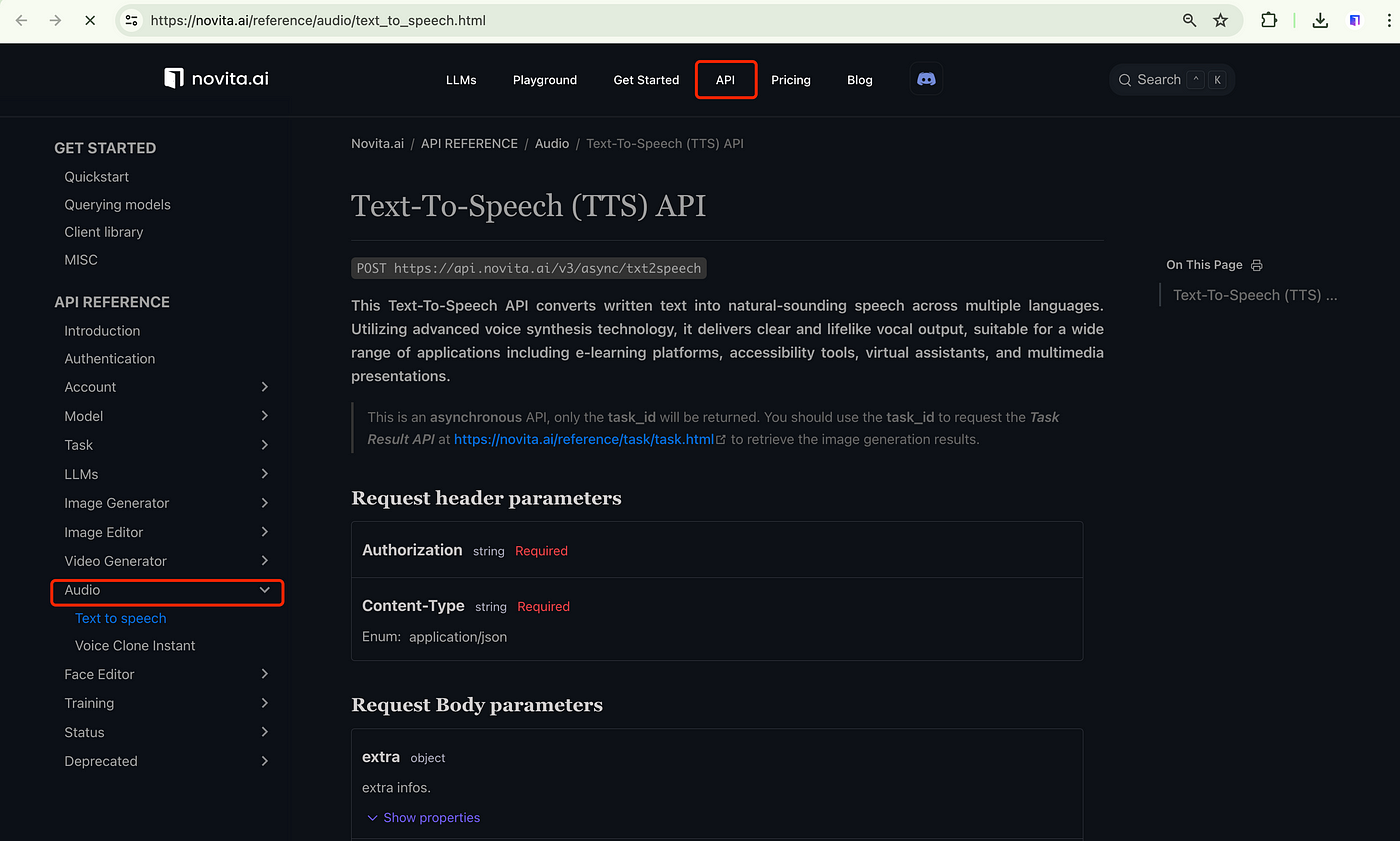
Step 2: Read API Documentation: Understand the API endpoints, parameters, and responses.

Step 3: Set Up Development Environment: Choose your programming language and install necessary libraries.
Step 4: API Integration: Write code to send text to the TTS API and receive audio files.
Step 5: Build User Interface: Create a UI for text input and customization options.
Step 6: Customization Options: Implement settings for voice, speed, pitch, etc.
Step 7: Text Processing: Handle text normalization and language detection if needed.
Step 8: Playback and Download: Enable users to play and download the generated audio.
Step 9: Error Handling: Implement error handling and logging.
Step 10: Testing: Test the application thoroughly for various scenarios.
By following these steps, you can effectively integrate novita.ai’s TTS API to create a functional voice-over tool.
Why Should Novita.AI Be Your Ultimate API Solution?
Novita AI Text to Speech API offers you unparalleled voice generation capabilities, delivering high-quality audio with lightning-fast speed and customizable voice styles. With Novita AI Text to Speech API, you can seamlessly integrate realistic voice synthesis into your applications, providing users with immersive experiences.

Real-time latency: Novita Al voice models can generate speech in < 300ms.
Expressive Voice: Explore voice styles: narrative, chat, joy, rage, sorrow, and empathy.
Reliability: Trust our robust infrastructure to deliver consistent, high-quality audio every time.
Seamless Integration: Effortlessly incorporate our APl applications for a plug-and-playenhancement.
Customizable and Scalable: Tailor the voice to your brand’s identity and scale up to meet the demands of your growing user base.
Developer-Friendly: With comprehensive documentation and 24/7 support, our APls designed to be a breeze for developers.
Conclusion
Voiceovers play a pivotal role in enhancing corporate videos by adding depth, emotion, and clarity to the content. Whether created through DIY efforts, professional voice actors, or novita.ai’s text-to-speech API, voiceovers transform static visuals into compelling narratives. By following best practices in scripting, tone matching, and editing, businesses can create impactful corporate videos that resonate with their audience, effectively conveying their core messages. Integrating tools like novita.ai text-to-speech API simplifies this process, providing high-quality, customizable voiceovers efficiently.
Originally published atnovita.ai
novita.ai, the one-stop platform for limitless creativity that gives you access to 100+ APIs. From image generation and language processing to audio enhancement and video manipulation,cheap pay-as-you-go , it frees you from GPU maintenance hassles while building your own products. Try it for free.

