Is an RTX 4090 PC essential for AI training? Learn how to save on costs by renting GPU instances. Find out more on our blog.
Key Highlights
Artificial intelligence training is the process of making computer programs gain intelligence through steps.
NVIDIA GeForce RTX 4090 GPUs are powerful for AI, but building a PC around one is expensive.
Renting GPU instances offers a cost-effective alternative, especially for hobbyists and professionals.
Cloud-based GPU rentals provide flexibility for scaling AI projects without major hardware investments.
Choosing the right GPU rental service involves comparing costs, available GPUs, and customer support.
Introduction
The world of AI is changing fast. This has created a need for strong GPUs like the NVIDIA GeForce RTX series and AMD Radeon graphics cards. These GPUs can do the tough calculations needed for AI tasks, including demanding video editing.
But does getting into AI mean you have to spend a lot of money on an RTX 4090 PC? This blog post will look at the costs of owning such a powerful machine compared to renting GPU instances.
Overview of AI Training
Artificial Intelligence (AI) training involves the development of algorithms that enable machines to perform tasks that typically require human intelligence. This process utilizes advanced technologies such as NVIDIA GeForce RTX GPUs to accelerate complex computations.
Training AI models involves feeding them with data to improve their accuracy and performance in various applications. The efficiency of AI training is crucial for achieving optimal results in tasks like image recognition, natural language processing, and predictive analytics.
Understanding the basics of AI training sets the foundation for exploring advanced techniques and technologies in the field.
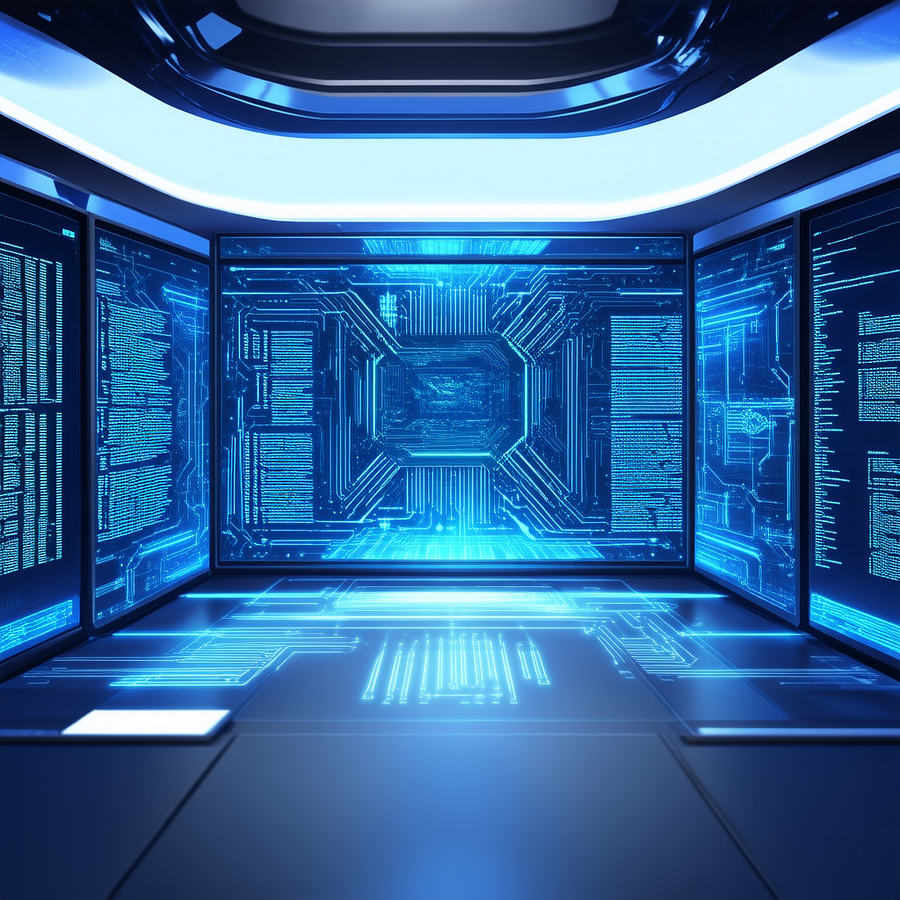
Features of GPU for AI to enhance workflow
GPUs (Graphics Processing Units) offer several key features that greatly boost efficiency and performance:
Parallel Processing Capability
High Memory Bandwidth
Floating Point Performance
Dedicated Hardware Acceleration
Scalability
Efficient Batch Processing
Evaluating the NVIDIA RTX 4090 PC for AI Training
The Nvidia RTX 4090 PC is an amazing option for AI training, featuring VRLA Tech advancements that elevate its performance. It is built around an Intel Core architecture to provide top performance and high FPS gaming capabilities, running on an advanced operating system.
Thanks to its advanced GeForce RTX series GPUs technology, this PC produces outstanding graphics for demanding AI work. It has great upgrades like NVMe SSDs and fast Intel Core-focused RAM that boost processing speed. This makes it ideal for AI fans who want high performance and efficiency.
Renting GPU instances in our cloud can help you use this powerful system without spending a lot upfront.
The Power of RTX 4090 in Handling Complex AI Models
The GeForce RTX 4090 is great at working with complex AI models. It has powerful graphics processing abilities. It includes special Tensor Cores made just for AI tasks, which helps to speed up training times a lot. This means AI developers can test and launch their models faster.
Also, the RTX 4090 has a lot of VRAM. This lets it manage bigger datasets and more detailed AI models. This feature is important for tasks like image recognition and natural language processing. These tasks need a lot of data to work well.
Comparing RTX 4090 with Previous Generations for AI Workloads
The changes seen with the RTX 4090 are clear when you look at older GPU models. In tasks that use AI, the RTX 4090 shows great performance improvements. This makes it a strong choice for anyone who wants quicker training and can handle tougher AI projects.
The higher VRAM capacity of the RTX 4090 is another big plus over older versions. It helps process large datasets better. This is important for AI models that need a lot of data for training and updates.
The Cost Barrier of an RTX 4090 PC for Hobbyists and Professionals
The RTX 4090 gaming PC performs really well and features a USB connectivity option, but it is very expensive for a CyberPowerPC, especially when considering options like AMD Ryzen CPUs.
This high cost can make it hard for many people to buy, especially when comparing other gaming brands like Skytech Gaming. To get the best experience, you also need other top-quality parts, which adds to the total price. This can be a lot for hobbyists and freelancers. So, looking for other choices is important.

Analyzing the Upfront Cost of Building an RTX 4090 PC
Building a PC with an RTX 4090 takes a lot of money. It costs more than just the GPU, which has a high price. You also need a compatible motherboard, a strong CPU, enough RAM, a powerful PSU, and a good cooling system.
The motherboard must support the PCIe setup and power needs of the RTX 4090. Choosing fast RAM with enough space and picking the right PSU to manage the power for the GPU and other parts will also increase the total cost.
Long-term Costs for RTX 4090 PC: Upgrades, Energy, and Maintenance
The costs of owning an RTX 4090 PC go beyond just buying it. As technology changes, you may need to upgrade parts like the CPU, RAM, and PSU to keep it running well.
The RTX 4090 PC also uses a lot of power, which can make your electricity bills go up. This adds to the overall cost over time. You will need to take care of it too, especially considering that the cooling system may utilize copper components.
This means regular cleaning of the cooling system and maybe putting on new thermal paste. Taking care of these tasks will cost more money and take more effort.
Benefits of Renting GPU Instances vs. Owning an RTX 4090 PC
Renting GPU instances is a great option compared to buying an RTX 4090 PC. It has many benefits, especially when it comes to saving money and being flexible. Here are some important points:
Cost Efficiency: You don’t have to spend a lot of money upfront on hardware.
High Performance: You can use strong GPUs without having to own them.
Flexibility and Scalability: You can adjust the computing power easily as your project’s needs change.
Renting GPU Instances as a Cost-Effective Alternative
The cost of building and keeping a high-end PC, especially with an RTX 4090, can be quite high. This is why renting GPU instances is becoming popular. Renting gives you access to strong computing power when you need it. It is a wallet-friendly option for both AI fans and professionals.
How Renting GPU Instances Saves Money
Renting GPU instances is a smart way to save money when developing AI. It helps people and businesses avoid buying costly hardware. This means they can use their funds more wisely. It is especially useful for beginners in AI or for people with short-term projects.
The savings go beyond just the buying price. When renting instances, users do not have to worry about costs for maintenance, upgrades, and energy bills. This pay-as-you-go plan gives users better control over their money and helps them know what to expect financially.
The Flexibility of Scaling AI Projects with Rented GPUs
Cloud services offer significant scalability. This is a big plus for renting GPU instances. Users can quickly increase or decrease computing power to match their AI project needs. This ability to adjust helps them use resources well and save money.
When training a small AI model or handling a big deep learning project, rented GPUs give the flexibility to change as needed. This scalability is essential for researchers, startups, and businesses that must change their computing resources whenever they want.
Future of AI Training: Is Owning Hardware Becoming Obsolete?
As cloud computing grows, many people are asking if owning hardware, powerful GPUs like the RTX 4090, is less important for AI training. Technology is changing fast, and cloud services are getting better. Now, the idea of using powerful computing when needed is becoming more popular.
Trends in Cloud Computing and AI Development
The world of AI is changing a lot because of cloud computing. Cloud platforms provide many ready-to-use AI tools and frameworks. This makes it easier for people to develop AI solutions.
Another clear trend is the fast growth of cloud-based AI services. Big tech companies are spending a lot of money on AI research and development. This is creating better and more advanced cloud-based AI tools and services.
Expert Predictions on GPU Rentals vs. Ownership
Industry experts say that in the future, renting GPUs will be very important for AI development. This is especially true for individuals and small to medium-sized businesses. Renting GPUs is a good choice because it saves money and allows for easy scaling.
Cloud computing keeps improving, which will encourage more people to use GPU rental services. As cloud technology gets better and provides stronger GPUs and special AI services, fewer people will need to own their own GPUs.
Practical Guide to Renting GPU Instances for AI Training
With the rise in popularity of renting GPU instances, it’s important to learn how to manage this process. You need to choose the right service. You also have to figure out what your project requires. Following these steps will help make your experience smooth and save you money.

Selecting the Right GPU Rental Service
When picking a GPU rental service for AI training, you need to think about a few important things. It’s vital to check these factors to find a service that fits your needs and budget:
Service Quality and Reliability: Look for providers that are known for being stable and dependable.
GPU Options and Pricing: Check the types of GPUs available and their prices to get the most value.
Customer Support and Documentation: Make sure the service offers good customer support and clear documentation.
Estimating Budget and Computing Needs for Your Project
Before looking into GPU rental choices, it is important to define your AI project first. You need to understand your computing power needs. Look at the size and complexity of your AI models.
Also, think about how much data you will use. This will help you know the GPU power you need.
Next, set a practical budget for your project. Think about how long the project will last. Check the prices of various GPU rental services. Don’t forget to consider extra costs like data storage and network transfer fees.
Rent NVIDIA GeForce RTX 4090 in Novita AI GPU Instance
When you are deciding which GPU to buy and considering both its function and price of it, you can choose to rent it in our Novita AI GPU Instance! Let’s take renting NVIDIA GeForce RTX 4090 for example:
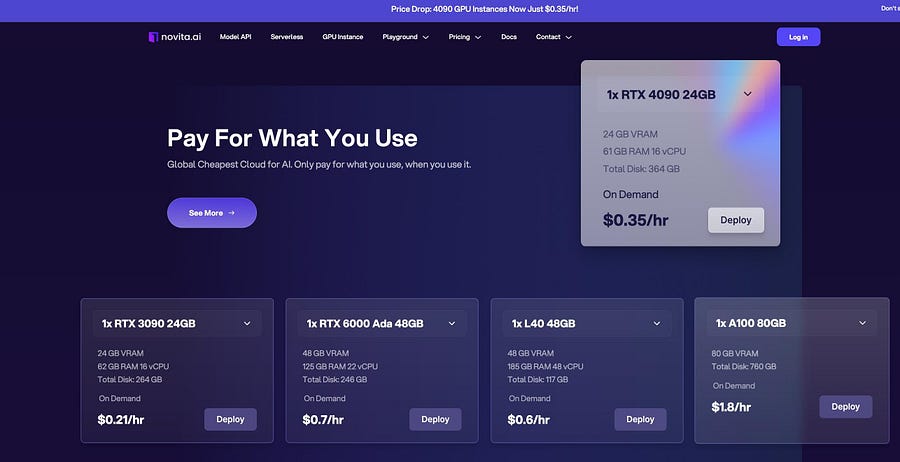
We have also recently launched many templates that allow for quick deployment. The entry point is shown in the screenshot.
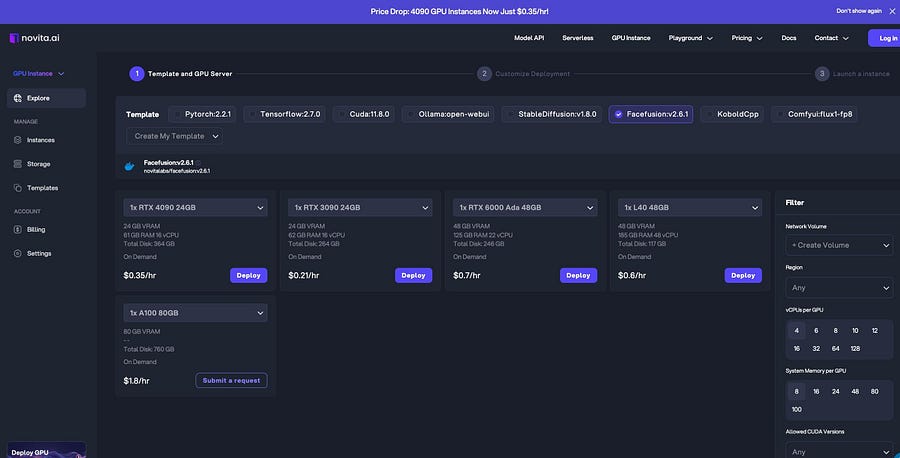
Price:
When buying a GPU, the price may be higher. However, renting GPUs in the Novita AI can reduce your costs greatly, as it charges based on demand.
NovitaAI GPU Instance RTX 4090 has dropped significantly in price, now down to $0.35.Meanwhile, Runpod’s price is $0.69, which means our price is half of theirs! The price of Vast.ai’s P90 is around $0.40, and most of their other products are also priced around $0.40.
Compared with other GPU clouds, our price has the biggest advantages. Here is a table for you:
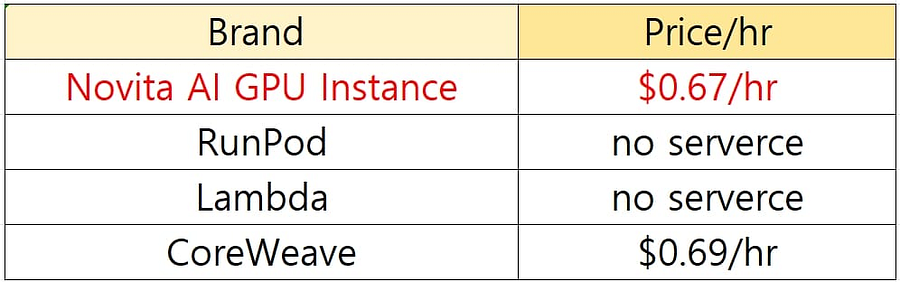
Function:
Don’t worry about the function! Users can also enjoy the performance of a separate GPU in the Novita AI GPU Instance.
The same features:
24GB VRAM
134GB RAM 16vCPU
Total Disk: 289GB
Conclusion
In conclusion, having an RTX 4090 PC might feel necessary for AI training. However, renting GPU instances is a cheaper option for both hobbyists and professionals. The RTX 4090 is great at handling tough AI models, but looking at the costs of owning one show it can be quite expensive. Renting GPU instances can save money and give more flexibility for AI projects. As cloud computing and AI grow, the future of AI training will focus on cost savings and flexibility with rented GPUs. You may want to check out GPU rental services like Novita AI GPU Instance to make the most of your AI training projects.
Frequently Asked Questions
What makes the RTX 4090 ideal for AI training?
The GeForce RTX 4090 is a powerful graphics card. It has a lot of processing power and memory, along with special AI cores. This makes it great for speeding up the training of AI models. Its quickness and efficiency help it take on complex calculations in AI work.
How much can I save by renting GPU instances instead of buying an RTX 4090 PC?
Renting GPUs can help you save a lot of money. Your savings will depend on how much you use them. By renting, you can avoid high upfront costs and ongoing bills for electricity and maintenance. If you compare the costs of renting versus buying, you will find that renting GPU instances can offer you big savings.
What should I look for in a GPU rental service for AI projects?
Choose a service that has reliable GPUs to match your project specs.
Look for clear pricing and great tech support.
Make sure the platform can scale so you can change computing power as your AI project grows.
Are there any AI training tasks where an RTX 4090 PC is indispensable?
For AI tasks that need high GPU usage, you might need an RTX 4090 PC. Yet, many AI training tasks, even the harder ones, can do well by renting a GPU instance. This option is flexible and can save you money.
Originally published at Novita AI
Novita AI is the All-in-one cloud platform that empowers your AI ambitions. Integrated APIs, serverless, GPU Instance — the cost-effective tools you need. Eliminate infrastructure, start free, and make your AI vision a reality.
