Unleash the potential of ESRGAN 4x upscaling for superior image quality. Elevate your visuals with our insightful blog post.
Key Highlights
ESRGAN, short for Enhanced Super-Resolution Generative Adversarial Networks, enhances image clarity and detail with smart technology.
ESRGAN 4x Upscaling improves image quality by learning from high-quality photos to enhance less impressive ones without quality loss.
Enhance old photos in digital archives or improve video game graphics in this method.
For the best results in ESRGAN 4x upscaling, follow a guide with helpful tips to develop it.
ESRGAN has its advantages but also some downsides to consider.
Novita AI, a platform featuring various AI APIs, offers upscale API service to enhance image quality based on the ESRGAN 4x model.
Introduction
Searching on Google, you will find many Generative AIs, such as ESRGAN 4x Upscaling, a tool that enhances image quality, removes artifacts and restores old photos using deep learning algorithms. This allows developers to boost creativity, save time, and focus on artistry works.
In this blog post, we will discuss image upscaling’s ability to improve image quality. We will also examine the limitations of conventional upscaling tools and introduce AI upscaling methods. Additionally, we will offer a detailed tutorial to develop ESRGAN 4x Upscaling. Keep reading to explore all the essential information about the ultimate ESRGAN 4x upscaling guide.
Understanding ESRGAN 4x Upscaling
ESRGAN 4x Upscaling uses advanced deep learning to enhance image quality. By analyzing high-quality images, it transforms small, unclear photos into larger, sharper versions with more detail. This process significantly improves image clarity and overall appearance, setting a new standard for image upscaling. ESRGAN 4x Upscaling is an indispensable tool to improve the quality of AI images generated by Stable Diffusion.
What is ESRGAN 4x Upscaling
Enhanced Super-Resolution Generative Adversarial Networks (ESRGAN) is a state-of-the-art AI model created to upscale and restore images with great accuracy. It is an enhancement to the previous SRGAN model. It tends to retain fine details and produce crisp and sharp images. ESRGAN serves as the base model of many other upscale tools.
How ESRGAN 4x Upscaling Works
ESRGAN 4x upscaling utilizes the ESRGAN model to generate a visually identical image at a resolution that is four times greater than the original, resulting in sharper details and reduced pixelation. By training on high-quality images, the algorithm can intelligently predict and generate realistic textures, improving overall visual fidelity in upscaled images. No alterations are made to the original image’s visual content during this upscaling process, preserving its integrity and authenticity.
ESRGAN VS Traditional Upscaling Methods: What Are the Differences
ESRGAN 4x Upscaling has some benefits compared to the old ways of upscaling images.
Image Quality: Traditional upscaling methods lack efficiency in maintaining image quality, leading to issues such as a lack of sharpness, distortion, and blurry images. ESRGAN is an improvement over traditional upscaling methods, providing more detailed images.
Learning Mode: ESRGAN, based on a Generative Adversarial Network (GAN), enhances super-resolution capabilities by learning high-level image features. However, traditional methods focus more on low-level features like edges and textures.
Amount of Data: ESRGAN requires a large amount of high-resolution image data for training, whereas traditional methods do not rely on such large amounts of training data.
Applications of ESRGAN 4x Upscaling
ESRGAN 4x Upscaling has a wide range of applications across different industries. Here are two key applications where ESRGAN 4x Upscaling proves to be highly beneficial.
Enhancing Photo Quality for Digital Archives
In the digital world, preserving old photos with ESRGAN 4x Upscaling enhances their quality and detail. This tool restores low-quality images to their original sharpness, ensuring the preservation of historical archives and old pictures.
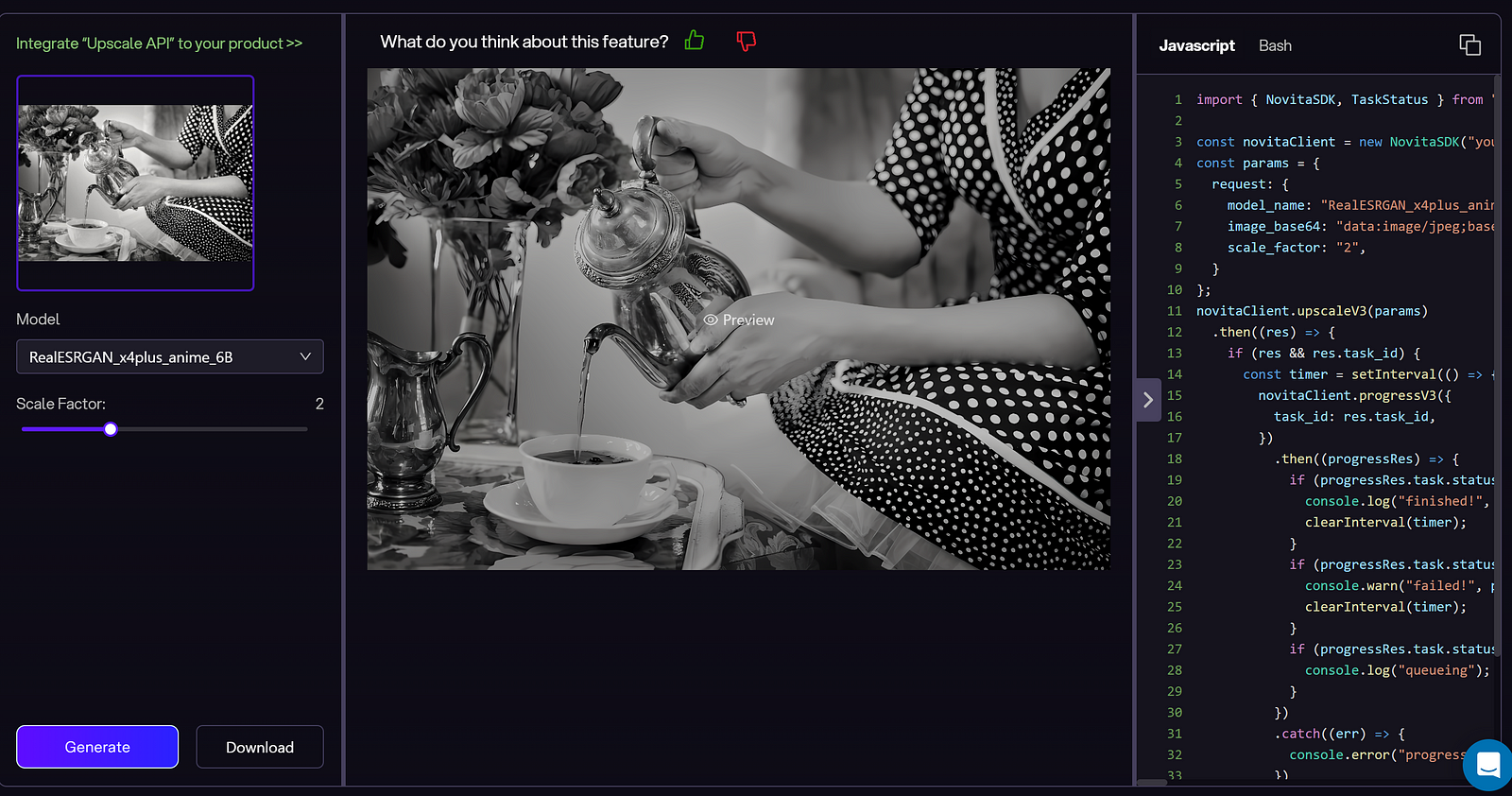
```javascript
import { NovitaSDK, TaskStatus } from "novita-sdk";
const novitaClient = new NovitaSDK("your_api_key");
const params = {
request: {
model_name: "RealESRNet_x4plus",
image_base64: "data:image/jpeg;base64,/9j/4AAQSkZJRgABAQAAAQABAAD/2wBDAAMCAgICAgMCAgIDAwMDBAYEBAQEBAgGBgUGCQgKCgkICQkKDA8MCgsOCwkJDRENDg8QEBEQCgwSExIQEw8QEBD/2wBDAQMDAwQDBAgEBAgQCwkLEBAQEBAQEBAQEBAQEBAQEBAQEBAQEBAQEBAQEBAQEBAQEBAQEBAQEBAQEBAQEBAQEBD/wAARCANVBQADASIAAhEBAxEB/8QAHgAAAQQDAQEBAAAAAAAAAAAABwQFBggCAwkBAAr/xABREAABAwMDAgQEAgcFBgQEAQ0BAgMEAAURBgchEjEIE0FRFCJhcTKBCRUjQlKRoRYzYrHBJENygtHwF1OS4RglNGOiRHPxg7LCJjVFVJNko//EABYBAQEBAAAAAAAAAAAAAAAAAAABAv/EABsRAQEBAQEBAQEAAAAAAAAAAAABETEhQWFx/9oADAMBAAIRAxEAP...",
scale_factor: "2",
}
};
novitaClient.upscaleV3(params)
.then((res) => {
if (res && res.task_id) {
const timer = setInterval(() => {
novitaClient.progressV3({
task_id: res.task_id,
})
.then((progressRes) => {
if (progressRes.task.status === TaskStatus.SUCCEED) {
console.log("finished!", progressRes.images);
clearInterval(timer);
}
if (progressRes.task.status === TaskStatus.FAILED) {
console.warn("failed!", progressRes.task.reason);
clearInterval(timer);
}
if (progressRes.task.status === TaskStatus.QUEUED) {
console.log("queueing");
}
})
.catch((err) => {
console.error("progress error:", err);
})
}, 1000);
}
})
.catch((err) => {
console.error("error:", err);
})
Improving Game Textures for a Better Gaming Experience
Creating captivating game worlds is crucial in game development. With ESRGAN 4x Upscaling, developers can enhance graphics by adding detail and realism. By improving texture quality, games look more visually appealing, providing an immersive gaming experience that feels lifelike and enjoyable.
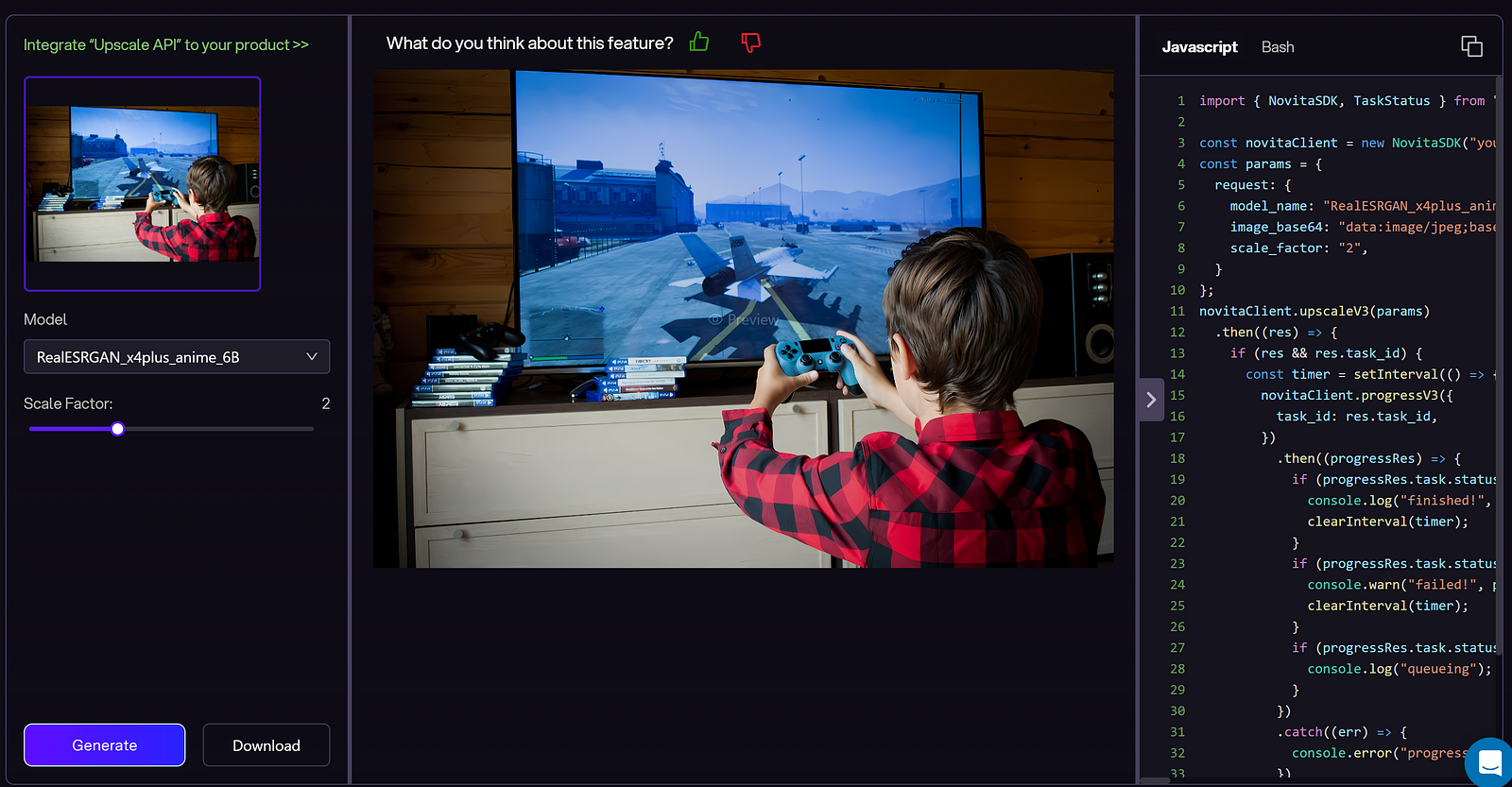
How to Use ESRGAN 4x Upscaling
With the assistance of a detailed guide and by adhering to some helpful tips, you implement ESRGAN 4x upscaling to develop useful tools. You can take developing upscale API into account. Once you have gotten the API key, it’s a straightforward process even though you have less technical skills. Here is a comprehensive guide. Come and give it a try.
Step-by-Step Guide on ESRGAN 4x Upscaling through Novita AI API
Novita AI is an innovative and powerful API platform that features hundreds of APIs for developers to create AI tools, including image upscale. You can upscale images to higher-quality fabrics and tailored fits with upscaling service based on the ESRGAN 4x model of Novita AI API.
- Step 1: Navigate to the “APl” and find the “Upscale” under the “lmage Editor” tab.
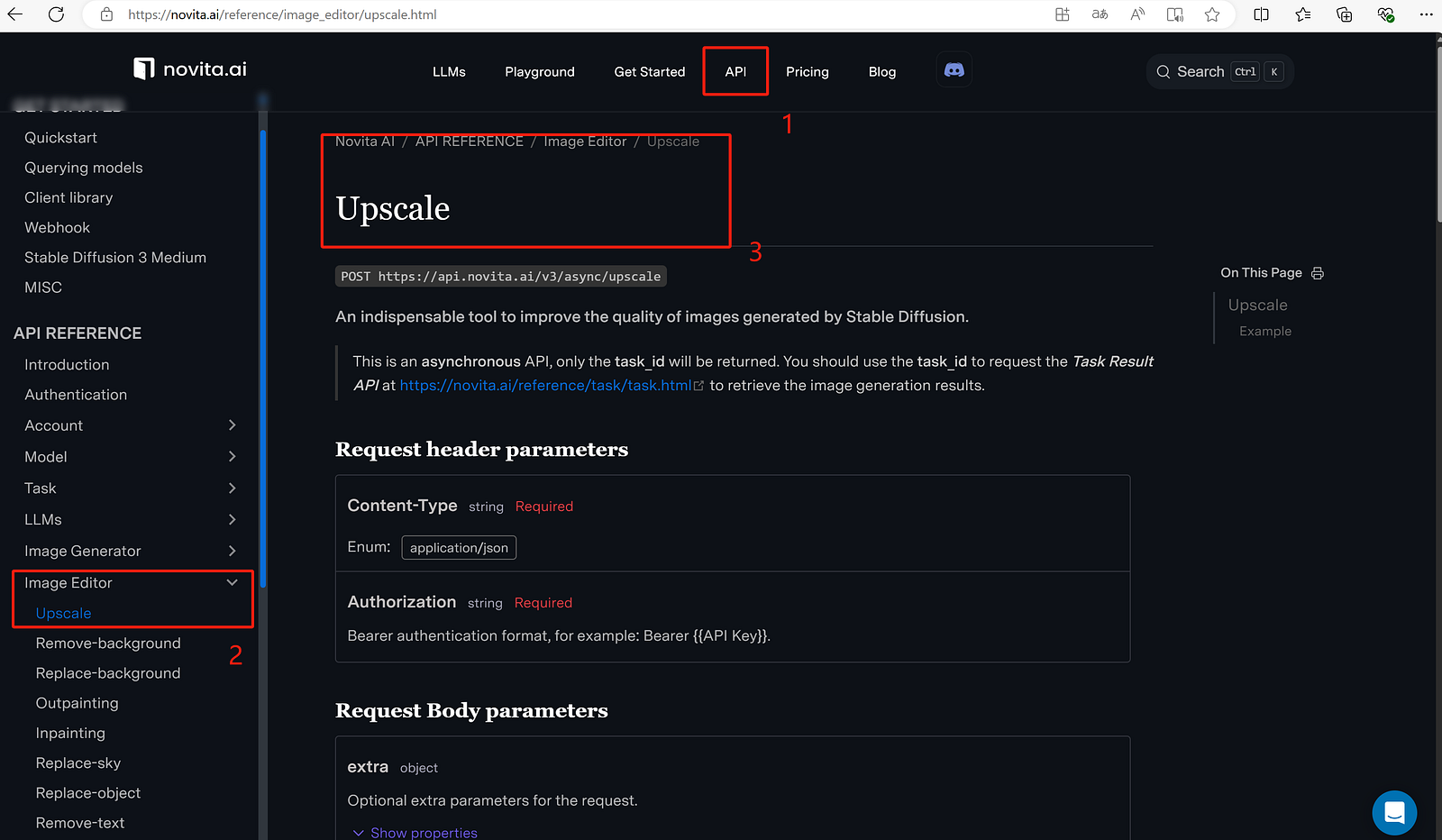
Step 2: Obtain and integrate the APl key into your existing project backend to develop your upscaling generator.
Step 3: Adjust parameters. Check the upscale reference page to find “Request Body parameters” and click “Show Properties”. Then you can see three models, including the ESRGAN 4x model.

Step 4: Set up your development environment and send APl request.
Step 5: Thoroughly test until the API can be used reliably.
Sample Request
```javascript
curl --location 'https://api.novita.ai/v3/async/upscale' \
--header 'Authorization: Bearer {{key}}' \
--header 'Content-Type: application/json' \
--data '{
"extra": {
"response_image_type": "jpeg",
"enterprise_plan": {
"enabled": false
}
},
"request": {
"model_name": "RealESRGAN_x4plus_anime_6B",
"image_base64": "{{base64 encoded image}}",
"scale_factor": 2
}
}'
With the API key, you can train your upscale models to fit your demands, so that they can generate high-quality images. Novita AI also provides a playground for you to test your models.
Try it on the playground.
- Step 1: Visit Novita AI and create an account.
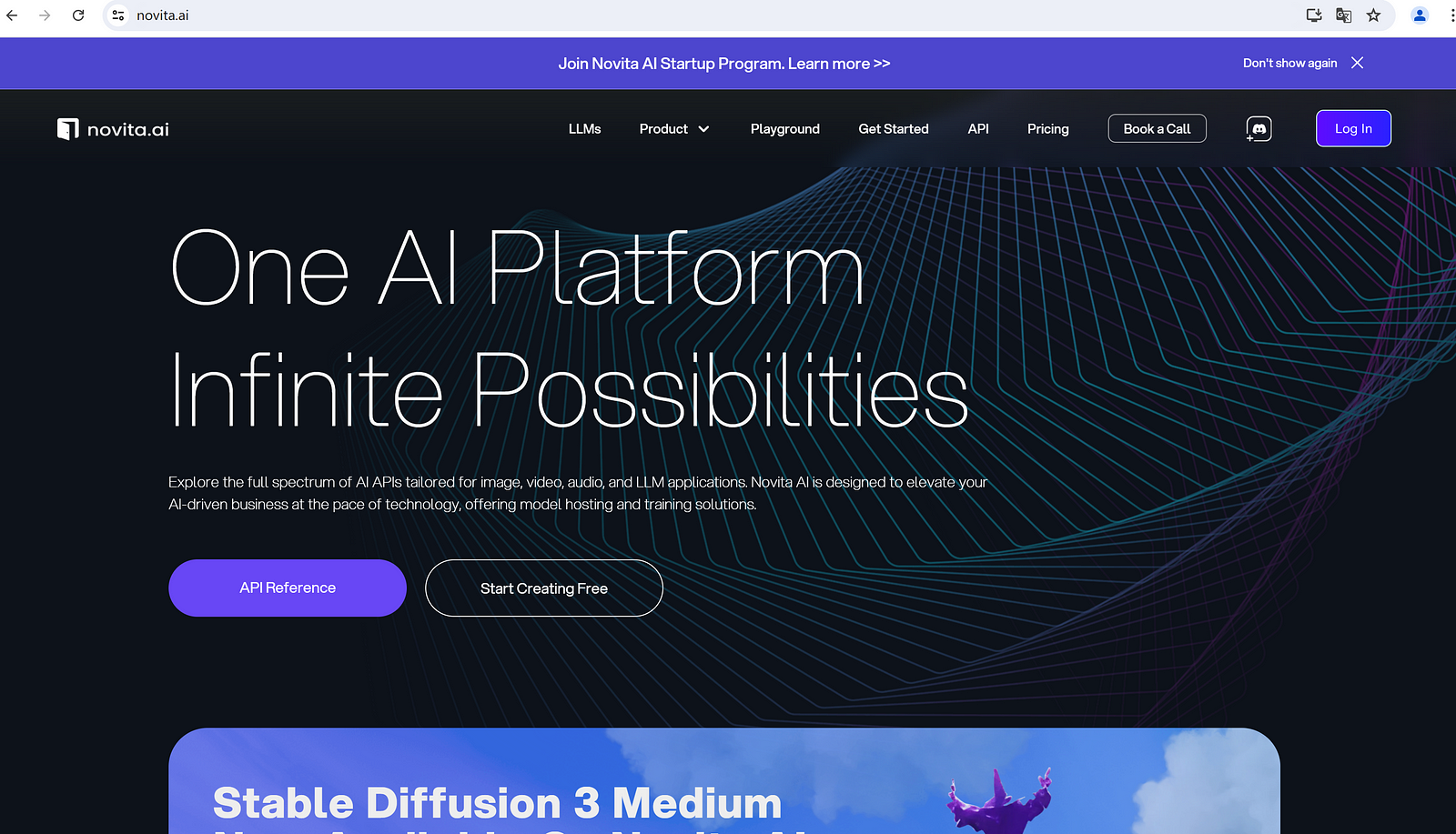
Step 2: After logging in, navigate to “upscale” under the “playground” tab.
Step 3: Upload the original image that you want to upscale. Select the model from the list that you desired. Here you can choose the ESRGAN model.
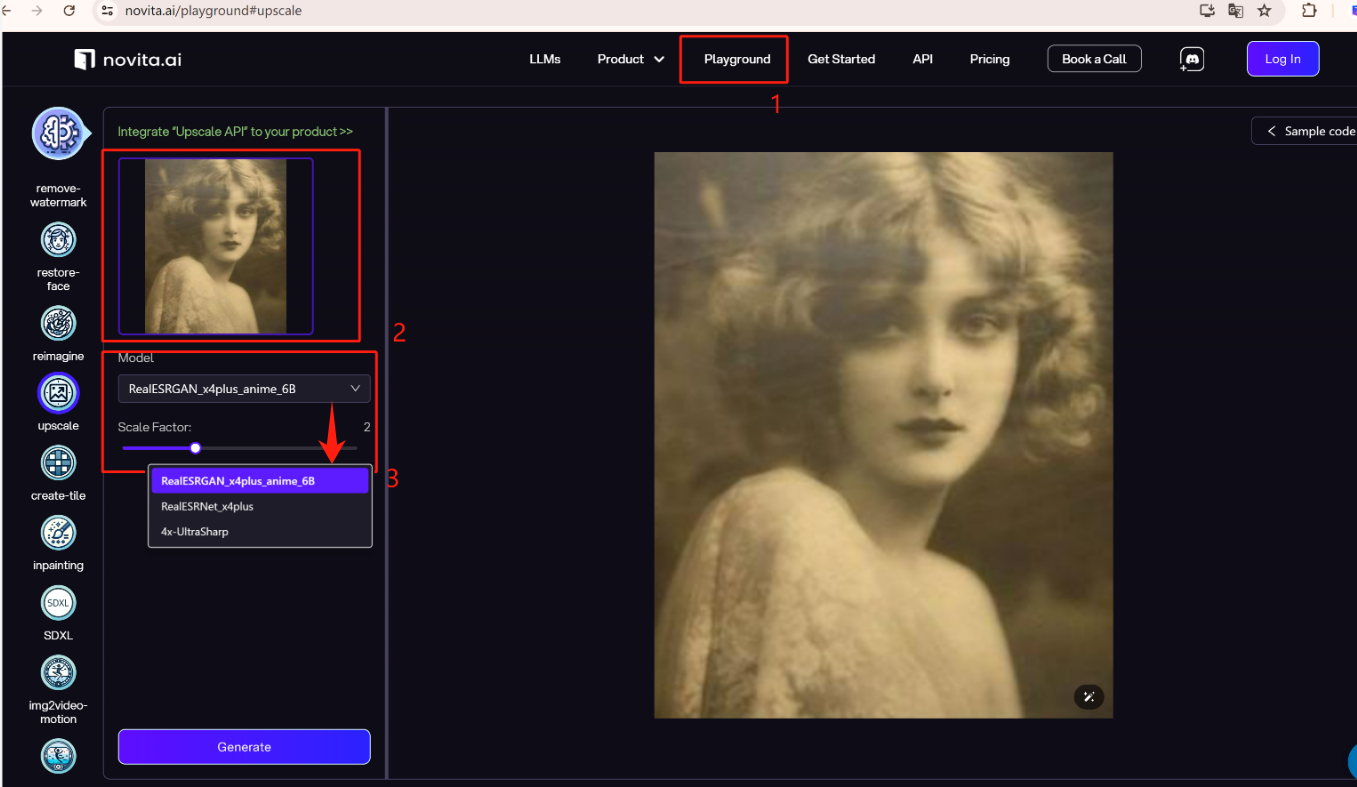
Step 4: Set the parameters according to your needs.
Step 5: Click the “Generate” button.
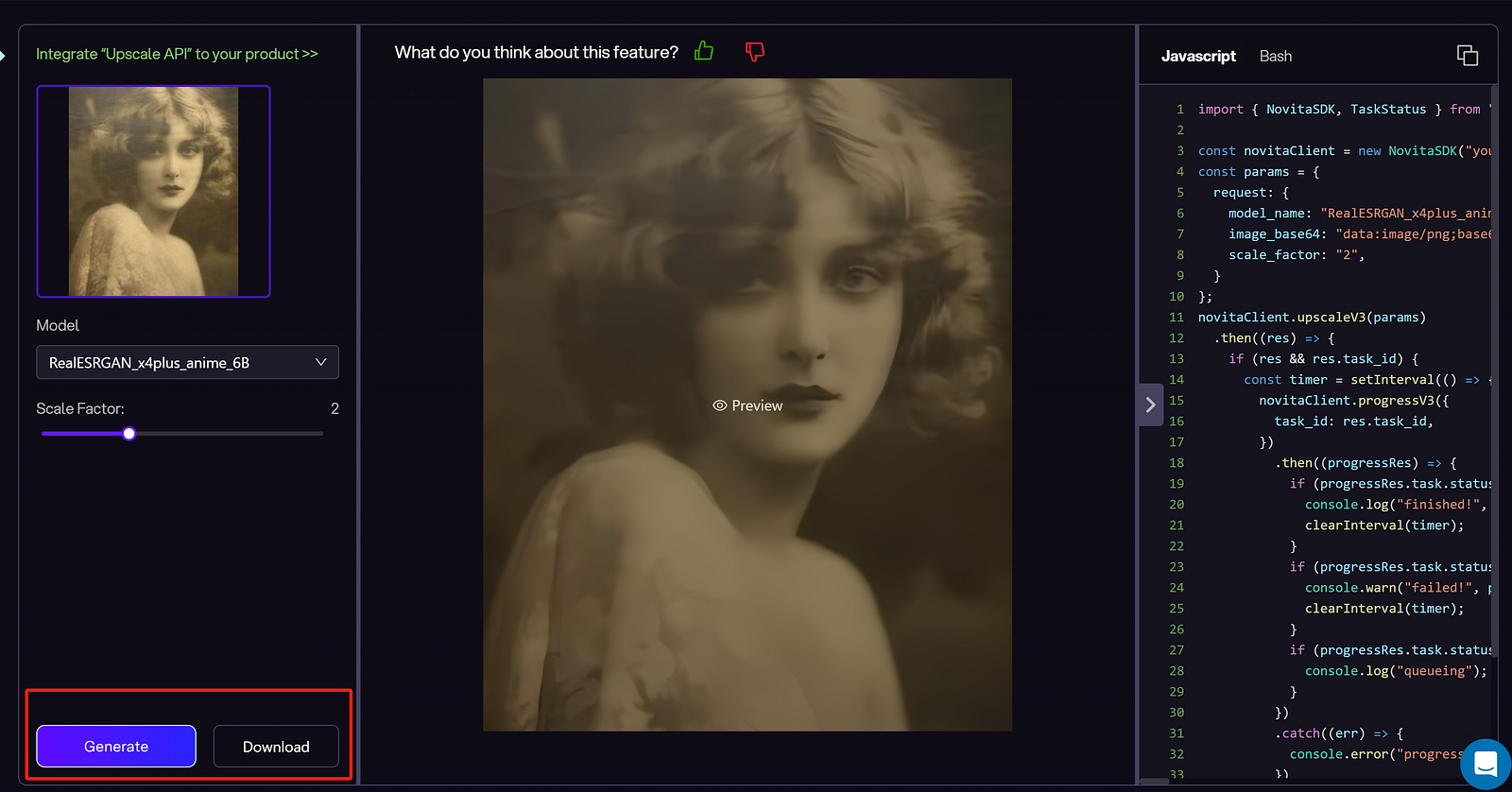
- Step 6: After waiting a few seconds, you can download and share the image on social media.

Tips for Achieving the Best ESRGAN 4x Upscaling Results
To get the best out of ESRGAN 4x Upscaling, here are some handy hints:
Start by choosing proper training images. This way, the network picks up on clear and detailed information.
Consider experimenting with various training setups to determine the most suitable approach for your requirements, such as the frequency of runs and the type of network structure to utilize.
Regularly assess the quality of the upscaled images using objective metrics and visual inspection.
Running ESRGAN networks demands powerful computers. Consider using high-powered GPUs or cloud services for faster processing.
Challenges and Limitations
While using ESRGAN to make images four times better in quality does a great job, it’s not without its own set of problems and things it can’t do.
Common Issues Encountered with ESRGAN 4x
Some of the common issues encountered with ESRGAN 4x Upscaling include:
Overfitting: The network may become specialized in the training data, resulting in poor generalization to new images.
Artifacts: Upscaled images may contain visual artifacts or unrealistic details due to limitations in the training process.
Training time: Training ESRGAN networks can be time-consuming, especially when working with large datasets or complex network architectures.
Hardware requirements: The computational resources required for training ESRGAN networks can be demanding, limiting accessibility for some users.
Overcoming These Challenges
To tackle the challenges that come with making images four times their size using ESRGAN, here are some tips:
Adjust the network while it’s learning. This helps avoid too much fitting to just one kind of image and makes sure it works well with new ones.
After making the images bigger, use extra steps to clean them up and make them look better overall.
Make things faster by doing several tasks at once or using online services during the training phase.
Try out different setups or ways of building your network. This can lower how much power you need from your computer and make it easier to work with more pictures.
Conclusion
With ESRGAN 4x upscaling, images get a major boost in clarity and detail that’s hard to beat. This tech can change how digital archives look and make video games feel more real with better textures. It’s important to know what sets ESRGAN apart from the usual ways of making pictures clearer because using it right can pay off. You might face some challenges, but figuring those out can lead to great results. By following a detailed guide on using ESRGAN effectively, including answers to common questions, you’re setting yourself up for success. Jump into this advanced method of improving images and discover all the awesome things you can do with it.
Frequently Asked Questions
What makes ESRGAN 4x different from other upscaling technologies?
Through extensive training in premium images, this system excels at capturing intricate details when upscaling images, resulting in enhanced visual quality that closely resembles the original intended appearance.
How does ESRGAN handle data privacy?
AI API platforms prioritize user data privacy. Images uploaded are processed and not stored on servers beyond the required duration for processing.
Is there a limit to the image size?
There could be limitations on size with more than 10 MB because of processing abilities.
Does ESRGAN 4x work well on all types of images?
ESRGAN 4x works well on various images, including photographs, digital artwork, and graphics. Images with a high level of detail and sharpness tend to benefit the most from ESRGAN 4x upscaling, as the algorithm excels at preserving and enhancing fine details.
Is there an offline version of the tool?
Currently, ESRGAN is available as an online tool, but options for offline versions will be developed in a short period.
Originally published at Novita AI
Novita AI, the one-stop platform for limitless creativity that gives you access to 100+ APIs. From image generation and language processing to audio enhancement and video manipulation, cheap pay-as-you-go, it frees you from GPU maintenance hassles while building your own products. Try it for free.

